Electronic Forms in MEX
Forms are used on MEX Work Orders and can be filled in and signed on site from any device.
We have gone about improving the way Forms are created in MEX and have introduced a new simple and intuitive design tool.

Forms are used on MEX Work Orders and can be filled in and signed on site from any device.
We have gone about improving the way Forms are created in MEX and have introduced a new simple and intuitive design tool.

There are a number of default forms that come with the standard package: Handover, JSEA, Quick Risk Prediction, Confined Space Entry, Work Hazard Checklist, Fall Prevention, Hot Work and Excavation and Digging.
Not at all! MEX gives you a foolproof Form Designer where you can create any number of Forms from scratch as well as modify any existing ones.
Yes, you can import your own Forms into MEX. Adding data entry fields onto the imported file for use on Work Orders.
The source document selected may be any common document format, including but not exclusive to Word, Excel or PDF.
All text, tables, images or any other kind of visual formatting should be added to the document prior to uploading it into the Form Designer.
Yes, they can, add as many pages as you wish. The designer allows users to work through these pages with navigation arrows.
Work Orders primarily. Consisting of a Document tab, a MEX Work Order allows you to add any number of forms to each respective job.
Forms can also be assigned to any Preventative Maintenance or PM Policies as well. Ensuring that the nominated Forms are added to the Work Orders created by the schedule. With the added benefit of being able to prefill parts of the Form to suit the jobs the schedule will raise.
We sure do! The MEX Support Team are always happy to help walk you through the feature.
On top of that we provide an Advanced Training Course that will cover Forms in the future.
We have rebadged Permits and made it into a whole new Electronic Forms feature. Allowing users to add more than a Permit. If you have a form that you need to use in MEX, import it, customise it and use it on the documents tab of Work Orders.
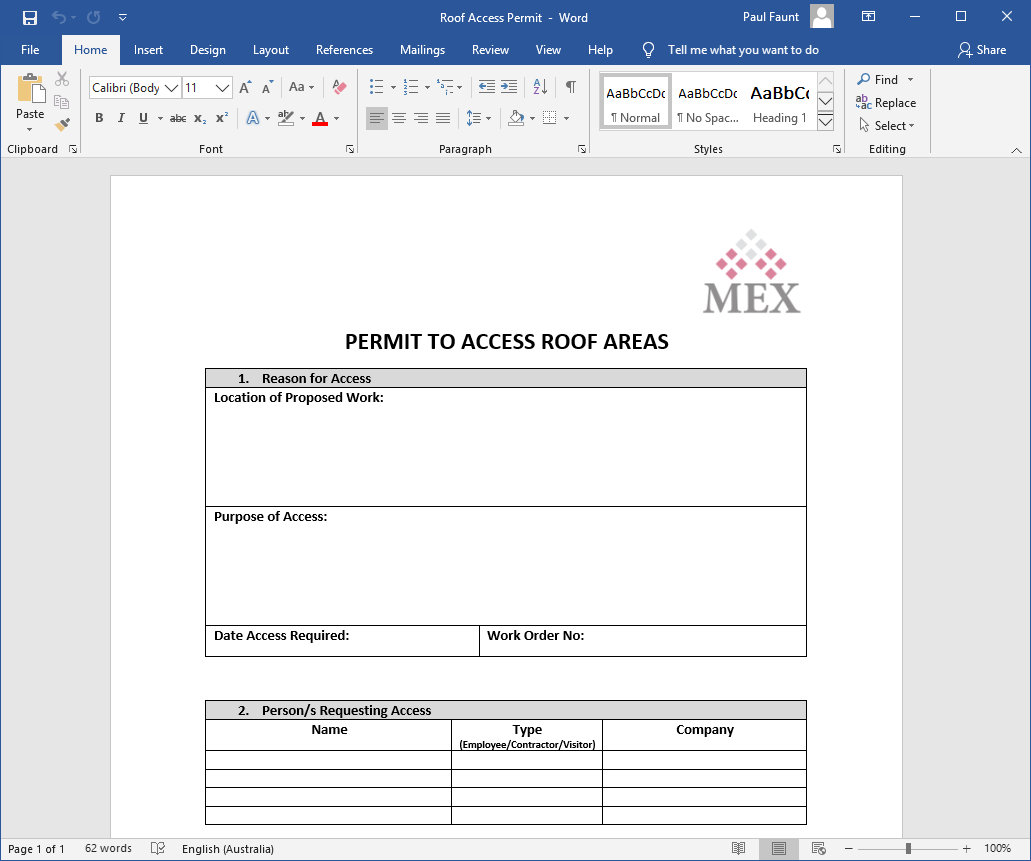
Design your Form in your preferred program and simply import it into MEX.
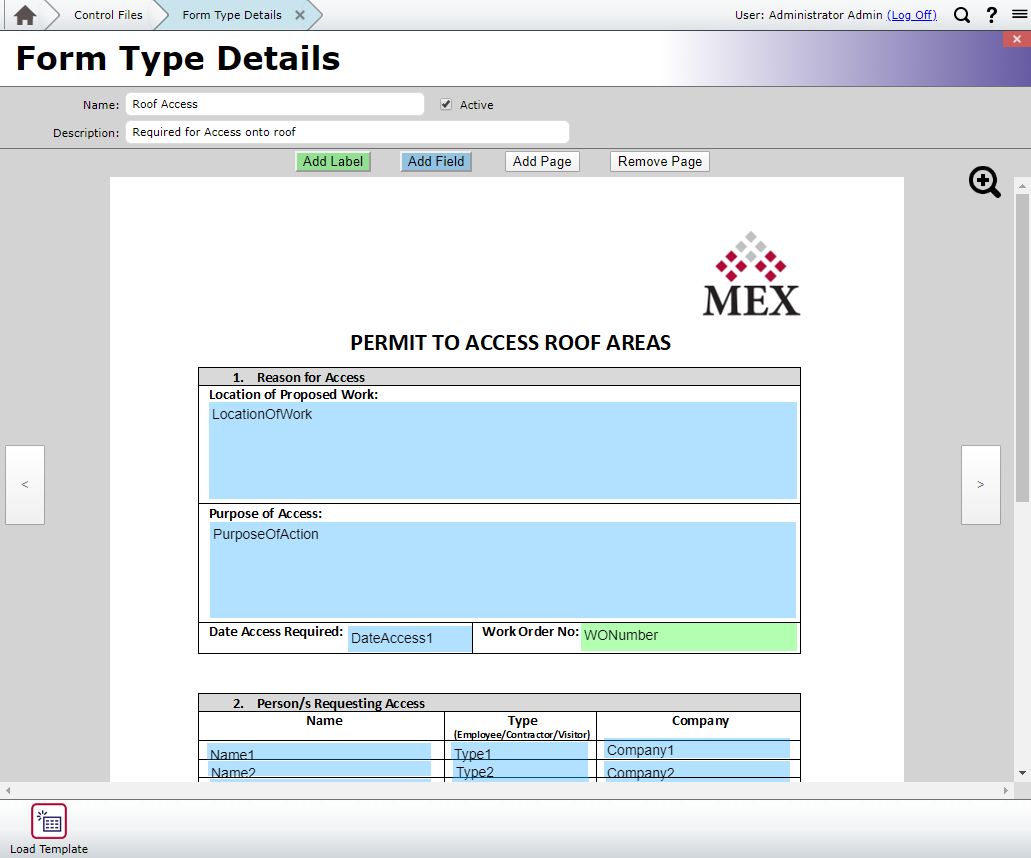
Start from fresh or use an Imported file and simply add required Data Entry fields.
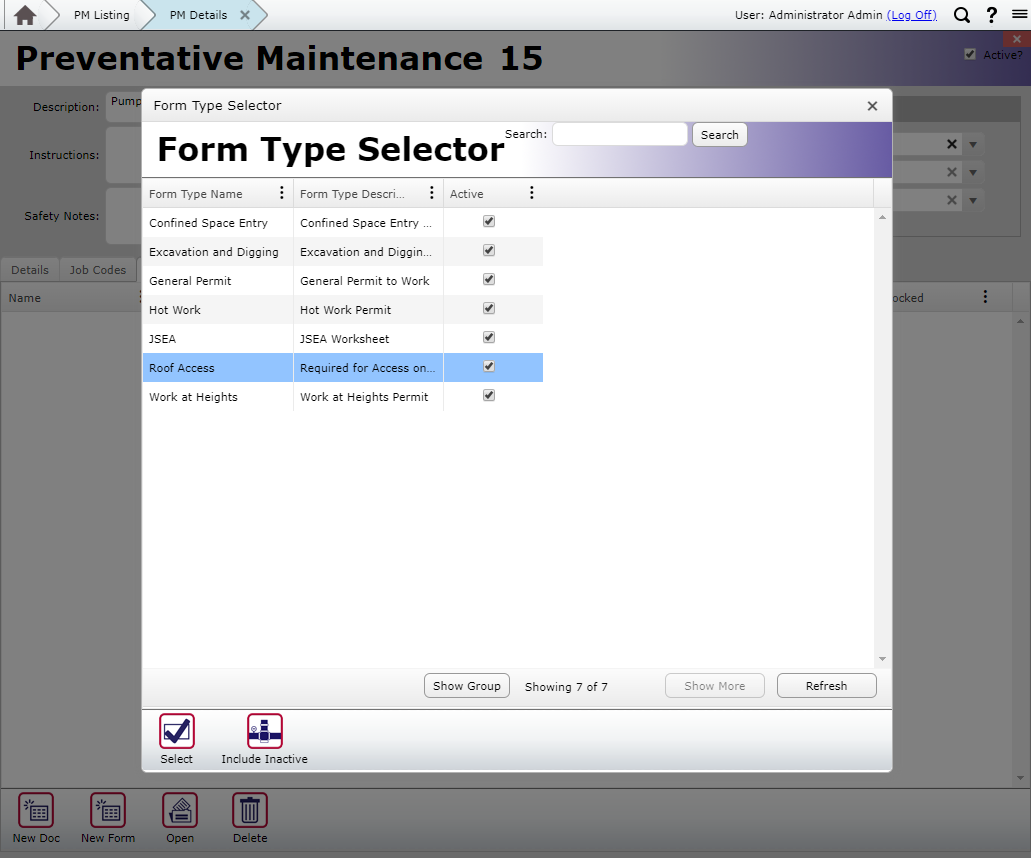
Add the Form to a Work Order or attach it to a Preventative Maintenance Schedule.
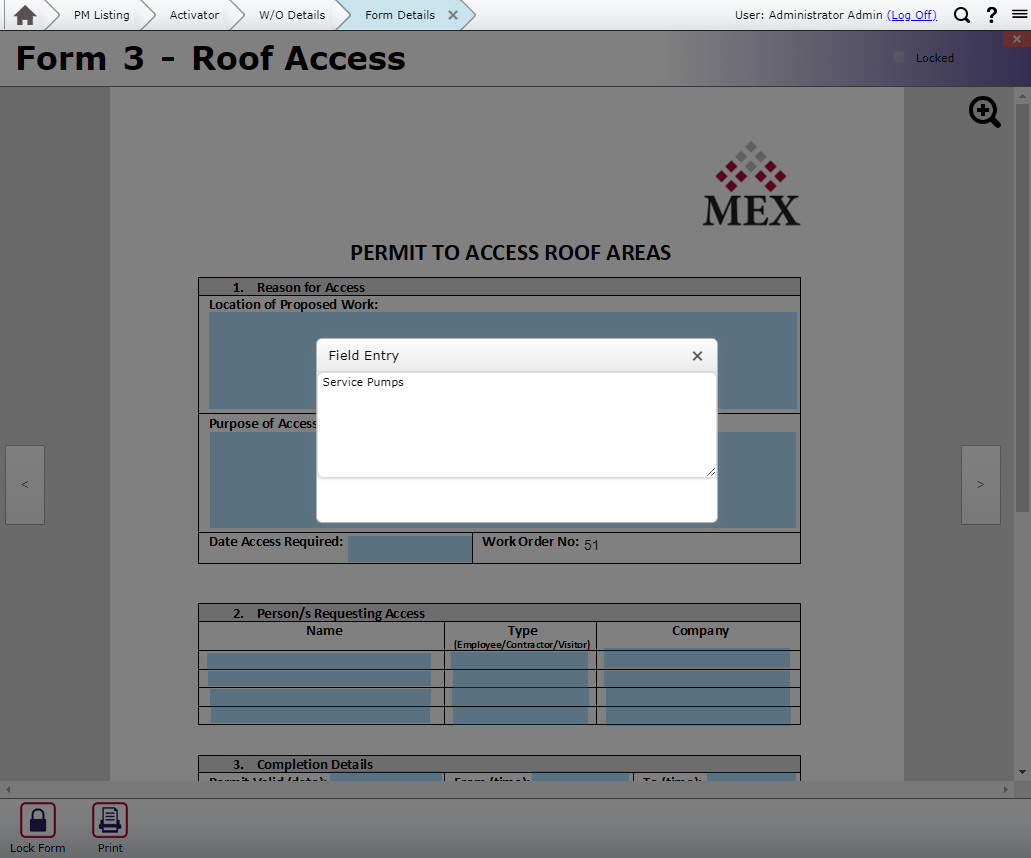
Assign the Work Orders to your users with the Forms attached. It's as easy as that!
Creating Forms has never been easier. Jump in and have a go! Start from scratch or import a template and work through it. As always contact our friendly support team if you need a hand with this.
For a more advanced walk through, the MEX Advanced Training Course will also cover Electronic Forms in some detail. More information about this course can be found on the MEX Advanced Training Page