Performance Improvements Over the Years
Let's take a look at the lengths we have gone to make MEX a faster system.
-
May 2019
Introducing Caching in MEX. Over the last year we have been working with Customer's who have large databases and have put in place a caching enhancement, allowing large listings to load faster.
With Caching also comes Endless Scrolling, as you scroll through a listing, MEX will load records continuously. read more
-
November 2018
A new Region Editing Mode that allows for a tree-based layout of setting up MEX Region Mapping (similar to MEX V14’s Region setup functionality) allowing users with a large number of regions to easily work through that administer them. read more
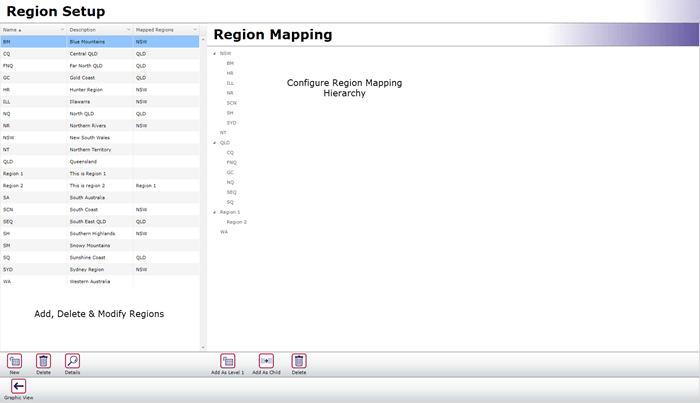
-
July 2018
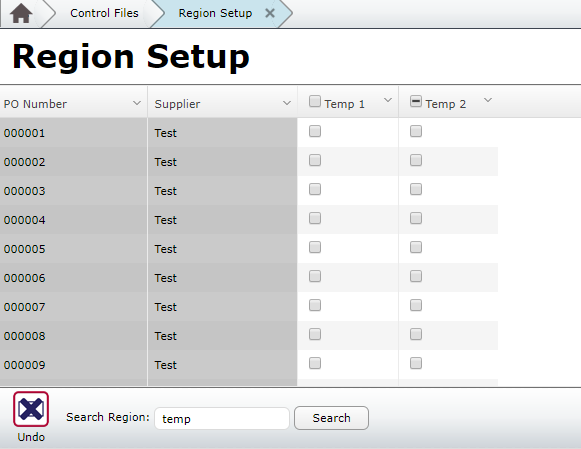
Search functionality has also been added to the Region Setup form to allow users to easily filter all forms to only show Region’s required. Speeding up region setup efforts.
-
December 2017
An improved MEX Out of Browser (OOB) standalone client is released. Running MEX OOB is much simpler because it uses a light weight browser engine which is faster as it is not weighed down by add-ons or the unnecessary plugins you get with other browsers. read more
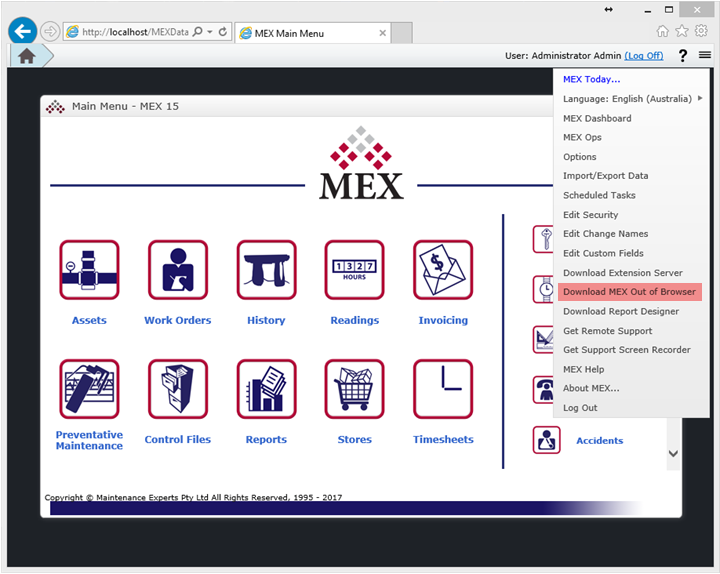
-
July 2017
Database Indexing and Auditing for records older than 6 months and we also made data transfer more efficient by reducing the communication packets between the MEX server and client. read more
-
July 2017
Improvements made to our Client-Side Response Time and we included a Custom View functionality in the latest version to allow customers to specify a query in the Add listing columns which will join on the primary key of the listing they are looking to customize.
-
June 2017
Introduced a Performance Diagnosis form in the Control Files of MEX to allow you to dictate various aspects of your systems performance. From the number of months’ worth of data to pull back from the database, the length of description characters to show, whether or not dynamic grids should be employed and an option to optimize images used in MEX.
-
October 2016
Performance improvements throughout the system including improvement to the MEX start up time, General database interaction, Listing Columns added via the Add Listing Columns and Work Order details loading improvements.
-
May 2016
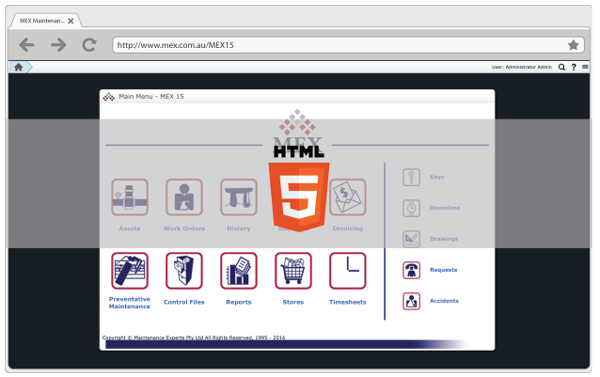
MEX Version 15 is released and over the next three years will be refined into what is our best product to date.