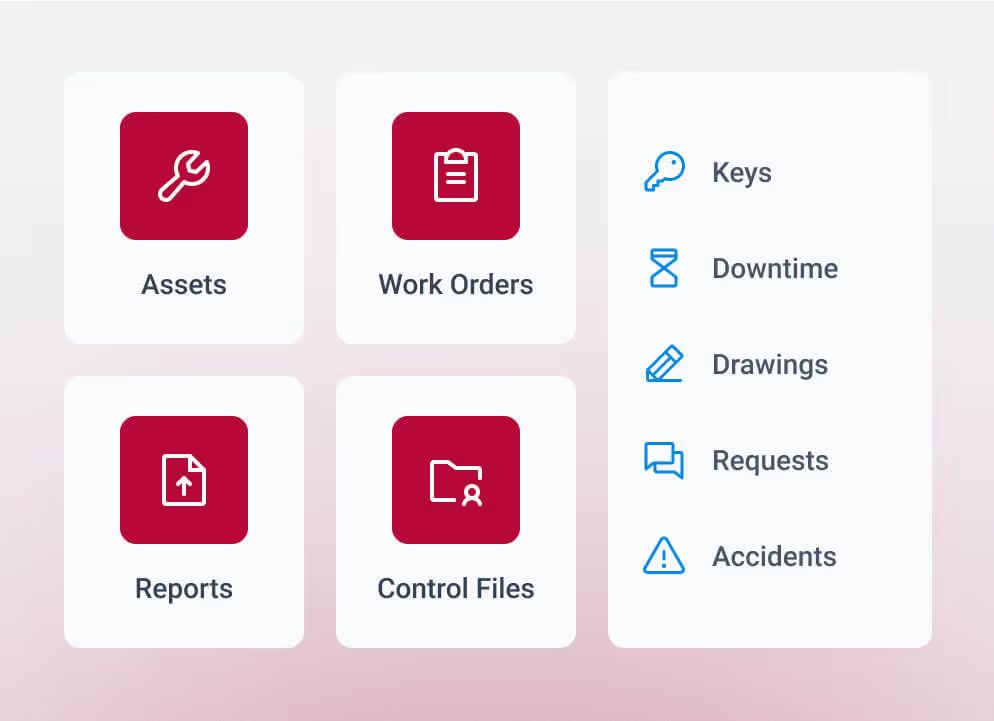Manage your contractors with MEX
Manage your contractors with MEX
In this post
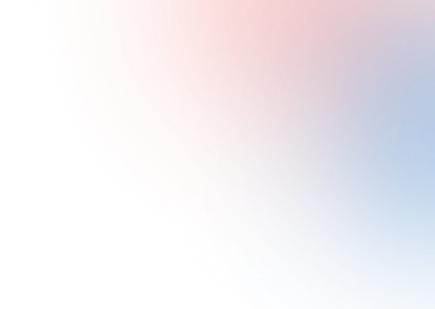
1
2
3
Manage your contractors with MEX
The MEX Contractor Portal streamlines the process of managing external service providers. Users can schedule jobs, monitor compliance, and track contractor performance; all within a centralised CMMS platform designed to simplify maintenance coordination.
Without good maintenance, we all know that the whole place can fall to bits. But with no strategy in place, maintenance itself becomes an aimless department. Spending all their time reacting to breakdowns or call outs. No direction, and with that no respect of their role within an organization.
Two questions you should ask yourself
- How important do you think maintenance is to the company?
- How important does the company think maintenance is to the company?
Measure this on a scale of 1 to 5. If it's closer to 5 then clearly your company appreciates maintenance. Realistically, a majority of company's would put their maintenance closer to one. As the general stigma is that we only need maintenance when something is broken. The Maintenance guys just spend money, or those are the guys in green who come out to fix broken equipment. Let's face it most other departments have no idea what the maintenance team does. No one takes the time to understand what the maintenance staff do, and their importance within the whole operation.
The question is how can we change the way the Maintenance Department is viewed and respected?
Simple, implement a Maintenance Strategy.
A Maintenance Strategy dictates how you go about doing maintenance within your company. Where your budget is allocated to, what schedules you are working against and your staff allocations to perform the jobs.
Now what do I need to factor into my maintenance strategy?
Implement a Preventative Maintenance Program
Keep an eye on everything and make sure it's done before anything goes wrong. Look at all equipment manuals and create a preventative maintenance schedule in maintenance on their usage.
Put together a Maintenance Program
Sit down and come up with a maintenance program for the year. The program gives management and other departments an idea of what future maintenance expenses will be and it also gives management a forecast of what maintenance needs be done so that priorities can be set. And what Asset Management Software to use and record information in. Take for example Facilities Management - create a 10/20 year plan, listing the next refurbishment dates, work to be completed like carpet or HVAC replacement, budget forecast etc...
Schedule Outages/downtime
Schedule downtime with operations. Sit down and nut out Outages or Downtime Maintenance Plans so that no one steps on each other's toes and operation can run smoothly.
Come up with a Maintenance Philosophy
Set out a clearly direction that will help you achieve your maintenance goals. Think about what you do and the service you provide. Most people believe we are there just to maintain the equipment. Provide a service and treat your users like customers, get job requests done, list out these job requests and communicate more effectively with requestors.
Set Goals
What is the aim of the maintenance department? Ask yourself where do you want to get to and make sure you are on the same page with everyone else? Communicate! If your aim is to have all equipment squeaky clean, and your users just want the gear to work. Than obviously you're not Seeing Eye to Eye. Find a neutral ground, set maintenance goals that are realistic, achievable and in the best interests of all parties.
Take all these factors into consideration and come up with your strategy. Remember you can reduce your costs significantly by implementing a well-planned strategy. For we all know that every department in your company is spending money. When money is spent on maintenance they just don't see what value they get out of it. Help them understand this, help them realize the true value of maintenance and show them the returns you get.
All you need to do now is “You need to sell this Maintenance Strategy.” A strategy that no one knows about or agrees to will obviously fail. Get management and operations on board. Keep them in the loop and help them understand the strategy.
So if you don't already have a maintenance strategy, you better start planning!
Check out our Maintenance Strategy video by MEX Maintenance Software GM Steve Ninnes (Google+)
Next Blog Article - Managing Job Requests
- Facility teams are able to manage jobs, compliance documents, and performance metrics for all service providers in one place.
- Automate contractor scheduling and work order approvals to improve communication and reduce administrative overhead.
- Track licences, certifications, and insurance in real time to ensure every contractor meets safety and regulatory standards before work begins.

Download your whitepaper now
You’re all set!
Your eBook is on its way to your inbox. We hope it brings fresh insights and practical takeaways to help you get more from your maintenance operations.
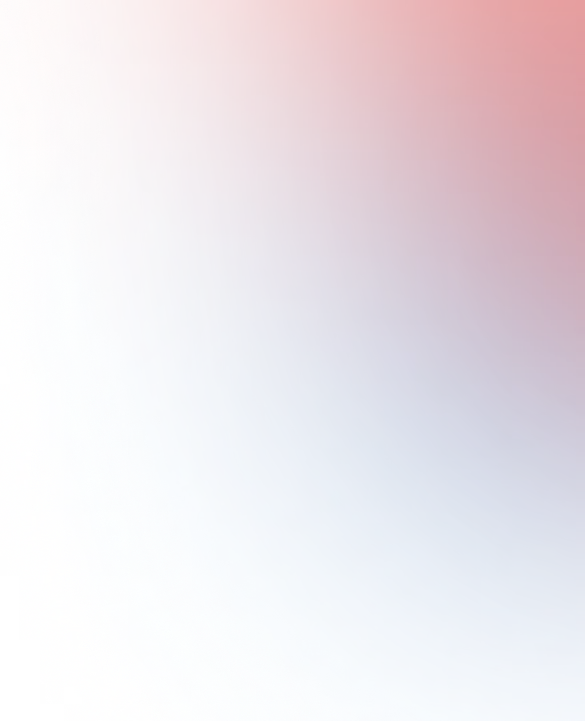
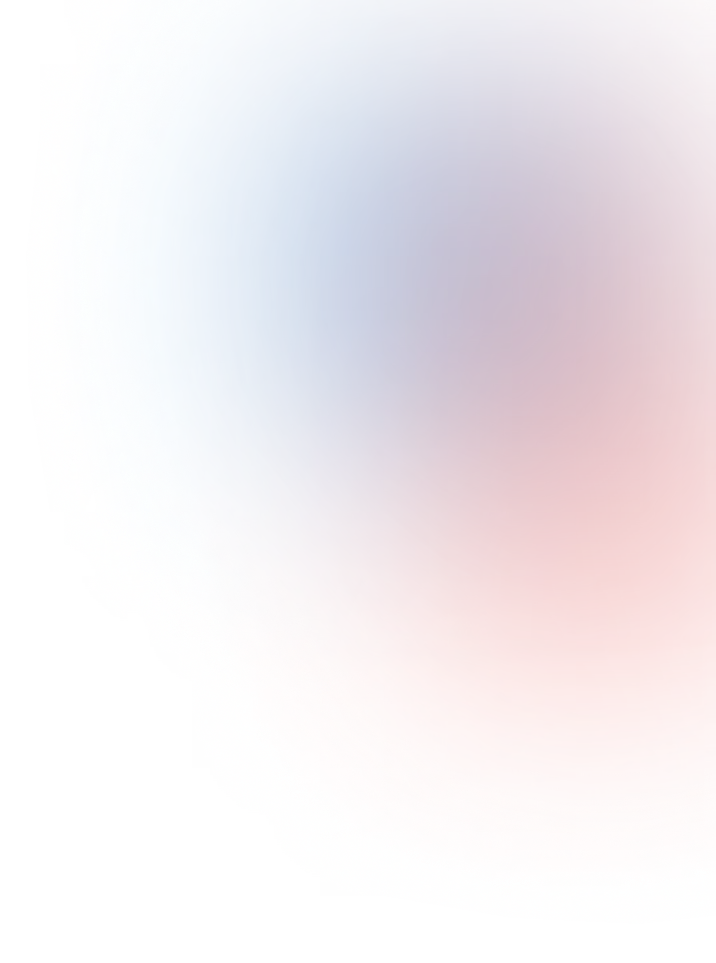
Manage your contractors with MEX

Without good maintenance, we all know that the whole place can fall to bits. But with no strategy in place, maintenance itself becomes an aimless department. Spending all their time reacting to breakdowns or call outs. No direction, and with that no respect of their role within an organization.
Two questions you should ask yourself
- How important do you think maintenance is to the company?
- How important does the company think maintenance is to the company?
Measure this on a scale of 1 to 5. If it's closer to 5 then clearly your company appreciates maintenance. Realistically, a majority of company's would put their maintenance closer to one. As the general stigma is that we only need maintenance when something is broken. The Maintenance guys just spend money, or those are the guys in green who come out to fix broken equipment. Let's face it most other departments have no idea what the maintenance team does. No one takes the time to understand what the maintenance staff do, and their importance within the whole operation.
The question is how can we change the way the Maintenance Department is viewed and respected?
Simple, implement a Maintenance Strategy.
A Maintenance Strategy dictates how you go about doing maintenance within your company. Where your budget is allocated to, what schedules you are working against and your staff allocations to perform the jobs.
Now what do I need to factor into my maintenance strategy?
Implement a Preventative Maintenance Program
Keep an eye on everything and make sure it's done before anything goes wrong. Look at all equipment manuals and create a preventative maintenance schedule in maintenance on their usage.
Put together a Maintenance Program
Sit down and come up with a maintenance program for the year. The program gives management and other departments an idea of what future maintenance expenses will be and it also gives management a forecast of what maintenance needs be done so that priorities can be set. And what Asset Management Software to use and record information in. Take for example Facilities Management - create a 10/20 year plan, listing the next refurbishment dates, work to be completed like carpet or HVAC replacement, budget forecast etc...
Schedule Outages/downtime
Schedule downtime with operations. Sit down and nut out Outages or Downtime Maintenance Plans so that no one steps on each other's toes and operation can run smoothly.
Come up with a Maintenance Philosophy
Set out a clearly direction that will help you achieve your maintenance goals. Think about what you do and the service you provide. Most people believe we are there just to maintain the equipment. Provide a service and treat your users like customers, get job requests done, list out these job requests and communicate more effectively with requestors.
Set Goals
What is the aim of the maintenance department? Ask yourself where do you want to get to and make sure you are on the same page with everyone else? Communicate! If your aim is to have all equipment squeaky clean, and your users just want the gear to work. Than obviously you're not Seeing Eye to Eye. Find a neutral ground, set maintenance goals that are realistic, achievable and in the best interests of all parties.
Take all these factors into consideration and come up with your strategy. Remember you can reduce your costs significantly by implementing a well-planned strategy. For we all know that every department in your company is spending money. When money is spent on maintenance they just don't see what value they get out of it. Help them understand this, help them realize the true value of maintenance and show them the returns you get.
All you need to do now is “You need to sell this Maintenance Strategy.” A strategy that no one knows about or agrees to will obviously fail. Get management and operations on board. Keep them in the loop and help them understand the strategy.
So if you don't already have a maintenance strategy, you better start planning!
Check out our Maintenance Strategy video by MEX Maintenance Software GM Steve Ninnes (Google+)
Next Blog Article - Managing Job Requests


Related resources
You’ve seen what’s possible—connect with us to learn how TMA Systems can support your goals beyond the event.
You’ve read the insights, now see how TMA Systems helps teams put them into practice.
From ideas to impact
You’ve read the insights, now see how TMA Systems helps teams put them into practice.
From screen to solution
You’ve watched what’s possible, now see how TMA Systems works for your organization.
From insight to implementation
You’ve explored the strategies, now see how we can bring them to life across your real facilities.