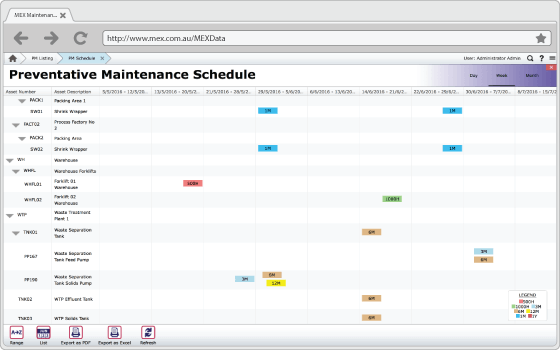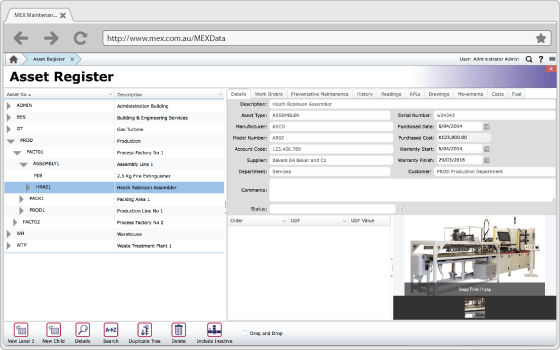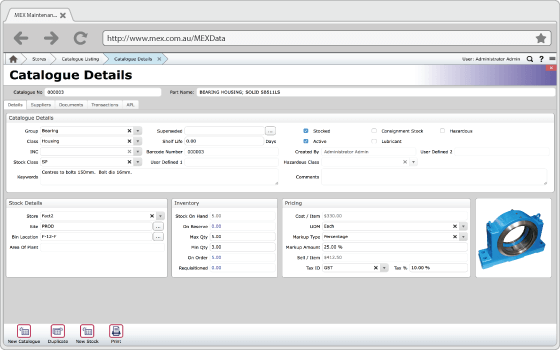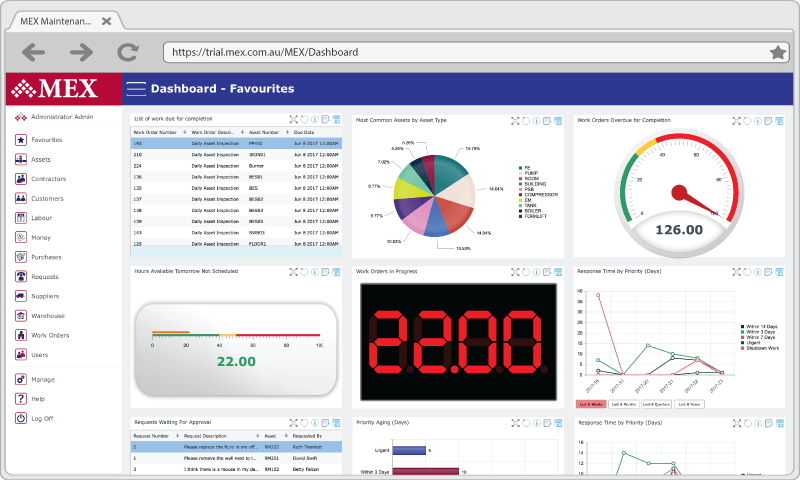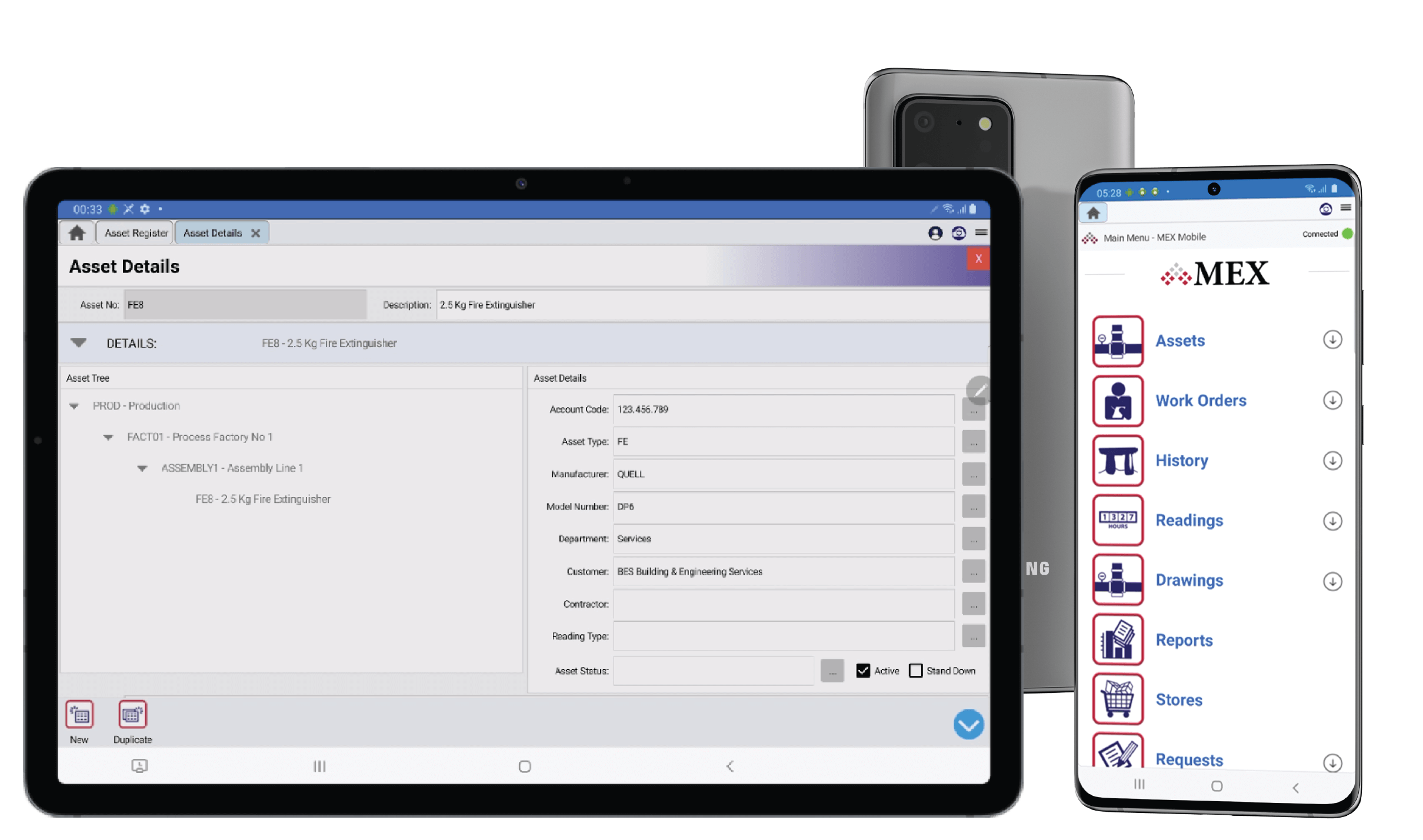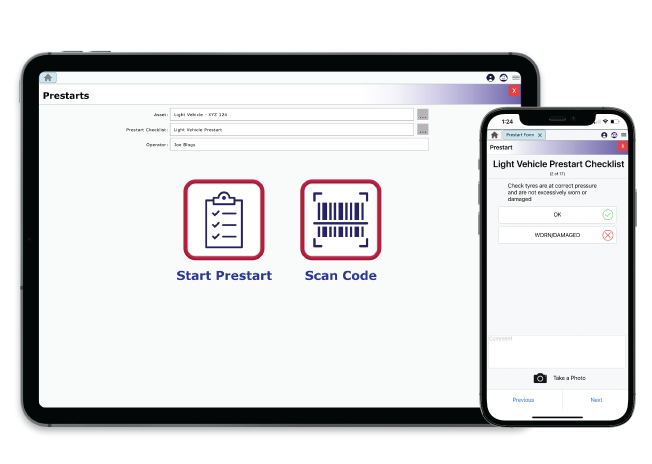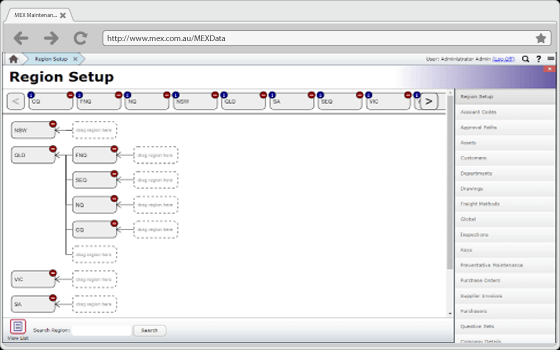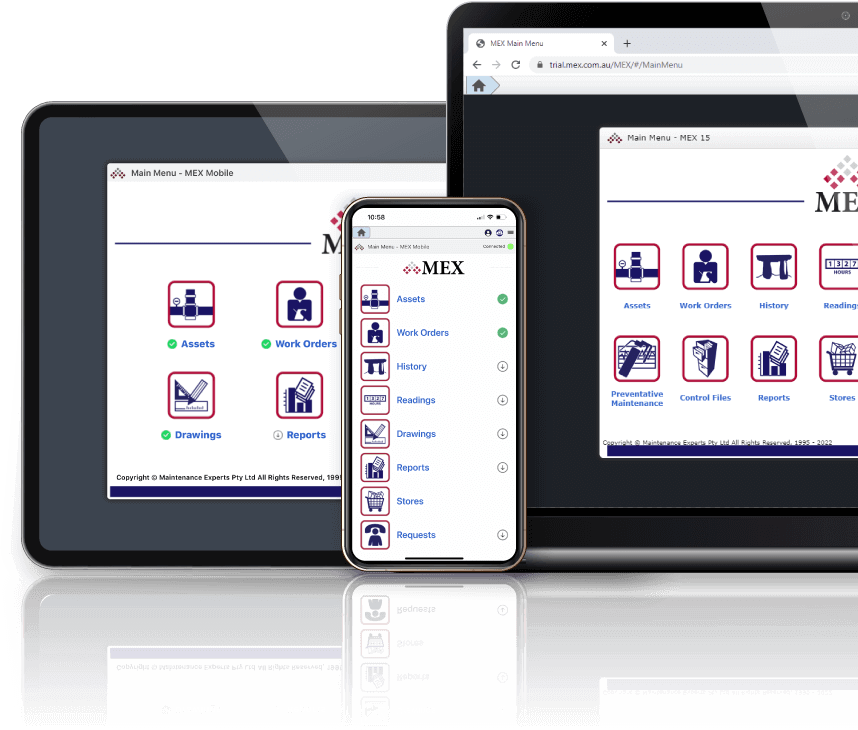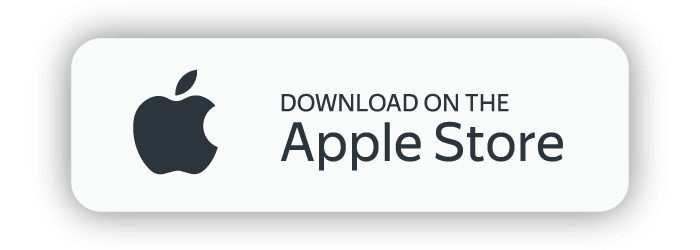MEX Simplifies Maintenance Management
Here at MEX our philosophy is we make things simple, we’re dedicated to simplifying your asset and maintenance practices.
We’re committed to making your CMMS purchase decision as straight forward as possible.