
Simplify CMMS multi-site operations
MEX multi-site management helps you manage assets, work orders, and preventative maintenance across multiple facilities. Gain visibility, reduce duplication, and keep control.

Unified visibility
Get real-time visibility into every facility with MEX CMMS multi-site management for consistent data and clearer reporting.

Local autonomy
Empower site teams to manage day-to-day tasks while maintaining central oversight and consistent performance.

No duplication
Cut wasted effort with centralised processes that eliminate duplicate work orders and streamline maintenance.
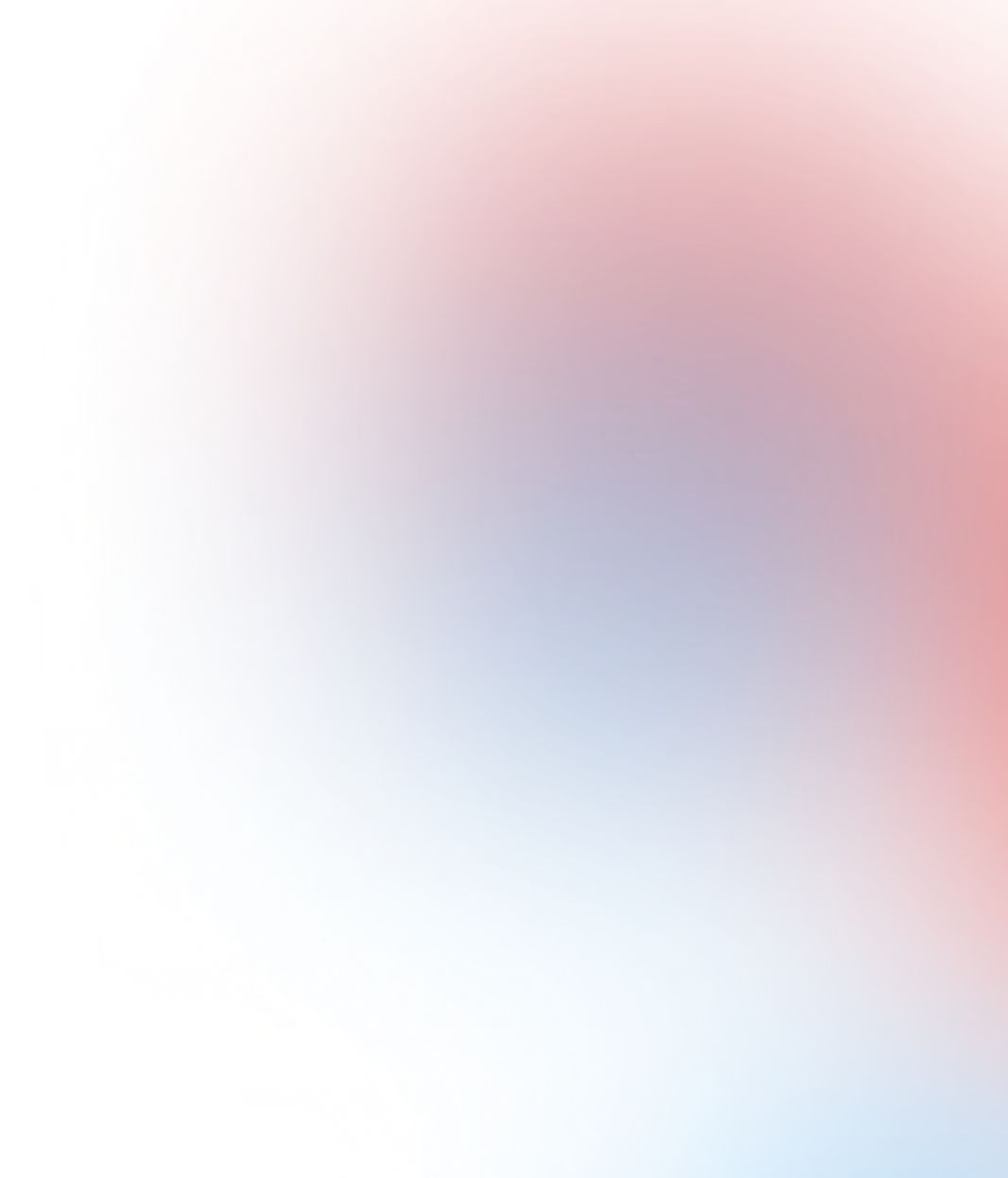

Multi-site system
Use MEX CMMS multi-site feature to manage assets, work orders, and PMs across every facility while maintaining local control.

Region-filtered reporting
Run reports filtered by region to view performance and insights specific to each site.

Hierarchical visibility
Users at higher region levels can view and report on work across all sites under their control.

Regional data partitioning
Keep data site-specific so local teams stay focused while admins see everything.

Multi-region maintenance setup
Share PMs, inspections, or asset structures between sites to standardise operations.

Central asset system
Keep all assets in one system while regional users see only what’s relevant to them.

Regional user access control
Set region-level permissions for teams while keeping enterprise-wide visibility.
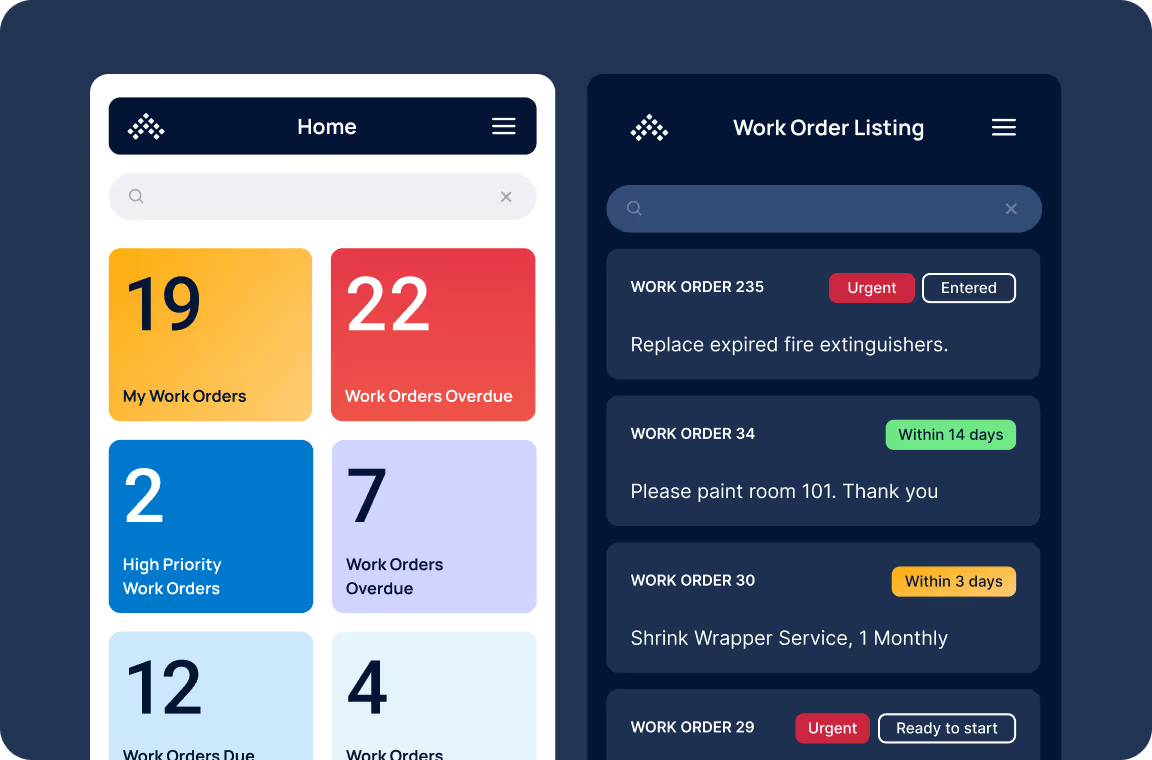
Stay connected with MEX mobile
Combine multi-site management with MEX mobile to track and update work orders anywhere.
MEX CMMS
FAQs
Answers to common questions about CMMS, EAM, and their mobile app features and usage
Multi-site management is an optional MEX feature. Once enabled, you can manage multiple sites while keeping data secure and operations aligned.
Each user is linked to a region that limits access to their site’s data. Admins retain full visibility for reporting and oversight.
Over 20 MEX modules—including Assets, PMs, Inspections, Stores, and more—can be regionalised by site to keep data accurate and workflows consistent.
Yes. You can access and update site data through the MEX mobile app to manage multi-site operations anywhere.
See MEX in action
Explore how MEX multi-site management simplifies operations and keeps all sites connected.



.svg)