
Introducing Endless Scrolling in MEX
Previously in MEX the number of Work Orders loaded was limited by what you’d set in your user options. Once you scroll to the end of the list you would need to click the “show more” button to load the next set of records. This can take some time if you’re loading a large number of records.
With the latest release of MEX 15, the new endless scrolling feature fixes this issue by loading records as you scroll through listings, this mitigates large loading times when opening a listing and when trying to display more records.

To enable endless scrolling, you must have caching turned on and dynamic grids turned off, these can be found in the control files under “Performance Diagnostics”as you can see below
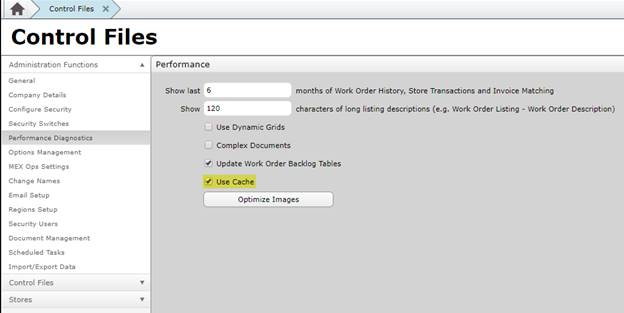
After enabling caching endless scrolling is then enabled on a per user basis, this is done through “User Options” that can be found in the hamburger menu in the top right of the screen.
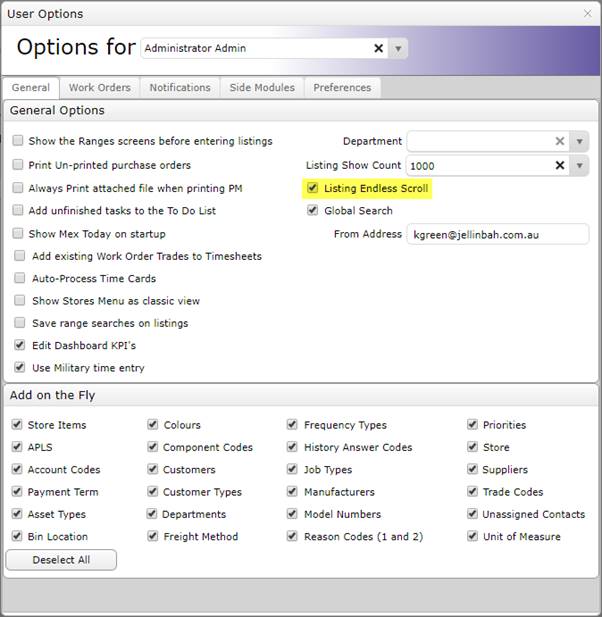
Regardless of what you set in listing show count, listings will load 100 records at a time, this ensures fast and smooth scrolling.
Here is a comparisan of a list comprising of 30,000+ Work Order records and how Caching and Endless Scrolling can greatly improve your listings load times.
If you have any questions or issues with Endless Scrolling, feel free to contact the MEX Support team at support@mex.com.au or cal + 61 7 3392 4777.