
Understanding Your SMTP Settings
by MEX on 10/01/2023 13:56
Setting up your SMTP details in MEX is easy, but there are a few things to consider.
Here’s a quick guide to help you get started:
- Your SMTP name. Your SMTP name is usually the same as the domain name of the SMTP Server, so check your mail server for the exact information.
- Checking the “Use SSL” box. Will ensure your details are transferred securely. By default it will use TLS.
- Enter your SMTP username and password. Your username and password are usually the same as your email address and password, so check your email client for the exact information. If you are using a 3rd party transactional email service such as SendGrid, Mandrill, Mailazy, etc then they will provide the API Key and Secure Hash Key that you use for the Username and Password fields.
- Enter your “From” address. This will be the address people will see when they receive emails from you. It should be the same as your SMTP name or somthing that will help users know where this email has come from eg: Notifications@mex.com.au
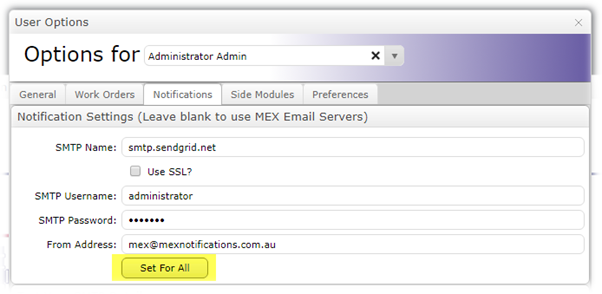
If you have any questions, please contact the MEX Support team at support@mex.com.au or call +61 7 3392 4777.