
Using Standard Jobs in MEX
A Standard Job is great for assets that have consumable items, like tyres. A flat tyre cannot be predicted as it won’t go flat according to the quantity of hours or kilometres that the tyre has done, therefore you are unable to create a maintenance schedule for changing a flat tyre.
It will benefit your operation by having a bank of Standard Job templates in place so you can help to reduce data entry times. These templates will also ensure that you have uniformity throughout your job procedures that include tasks and spares used on these jobs.
How does a Standard Job Work in MEX?
A typical Standard Job template will include the instructions on the job, any safety notes, spare parts to be used, task list, estimated hours for the task etc. Prior to carrying out the work, a Standard Job for the work to be done is looked up and raised, creating a work order carrying over all the details specified on the template. This order is then listed in your work order listing, ready for work to be carried out and captured. It is important to remember that a Standard Job can only be turned into a work order when it has been triggered by manual action or based off of inspection answers, unlike other Preventative Maintenance Types that work off a pre-defined schedule.
Creating a Standard Job
Creating a Standard Job is similar to the same way you create a Preventative Maintenance Schedule except that you choose Standard Job instead of Fixed, Hierarchy etc. You will see that the “Frequency” fields are greyed out so it tells you that no schedule is associated with it. You will also notice that if you go to “Asset Using” tab the due date and readings have been made so you can’t enter details in them.
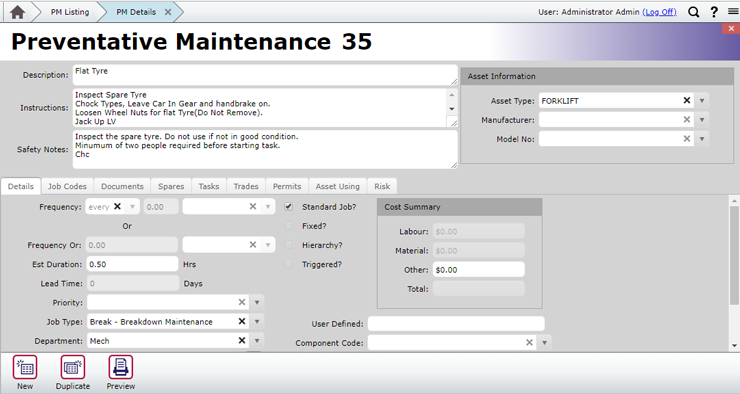
A Standard Job’s Details
Where are my Standard Jobs Listed?
 Once you have created a Standard Job you will see that is will still appear in the Preventative Maintenance Listing, but if you run the Activator it will not appear there. You will need to select Standard Job at the bottom of the screen in the Preventative Maintenance Listing and then raise a work order against the standard Job each time you need to perform the task
Once you have created a Standard Job you will see that is will still appear in the Preventative Maintenance Listing, but if you run the Activator it will not appear there. You will need to select Standard Job at the bottom of the screen in the Preventative Maintenance Listing and then raise a work order against the standard Job each time you need to perform the task
When should Standard Jobs be used?
To recap, Standard Jobs should be used for any job which you believe may need to have a Work Order raised again in the future, however not on a set frequency. Standard Jobs will cover all of those repetitive jobs.
For more information or help to set up your list of Standard Jobs, contact MEX Support at support@mex.com.au or call +617 3392 4777