
Accessing the New MEX Dashboard
by MEX on 05/07/2017 15:45
If you know the direct link to the MEX Dashboard you can access it that way. This link will be in the following format
https://yourserveraddress/MEX/Dashboard
In order to access on other devices such as tablets or smart phones, type in the above address.
You can also access the Dashboard from within the MEX system by doing the following
- Click the Hamburger menu on the left hand side on the screen
- In the resulting menu, scroll through and click the Dashboard Link
- This will open the MEX Dashboard in a new tab where you can bookmark it or simply follow the steps above to access each time
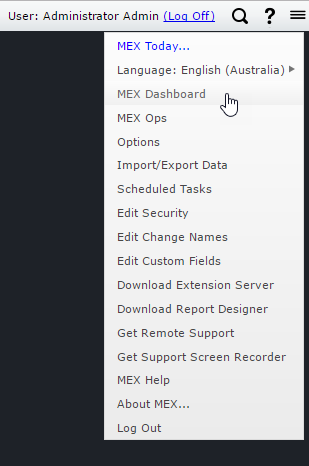
More Information
- MEX Dashboard product page
- MEX Dashboard takes on a new look blog article
If you have any questions or issues with accessing the new MEX Dashboard, please contact the MEX Support team at support@mex.com.au or call +61 7 3392 4777.