
Catalogue Images in MEX V15
If you have the Stores module and have upgraded from an earlier version of MEX to V15, you may notice that the Catalogue Item Details screen now no longer features an image preview. This is by design, as images are handled differently in V15, and are now treated as documents.
If you have upgraded from V14, your catalogue image will have been ported over and added as a document attached to the catalogue item.
A thumbnail preview of any image attached to a catalogue item will be visible in the listing, under the column ‘Image’. This will be by default at the far right of your listing, but you are able to click and drag this to anywhere in your listing – for instance, in the below example it has been moved to the second column in the listing, right next to the Catalogue Number:
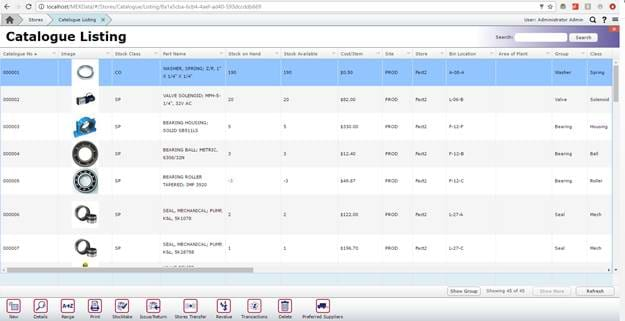
You can add multiple images to a Catalogue Item as well. By selecting ‘Details’, and heading to the ‘Documents’ tab, you can add as many images as you like. Note the ‘Sequence’ column – this column shows the ‘order’ of these documents, with the document that is number 1 in the sequence becoming the thumbnail image for the item.
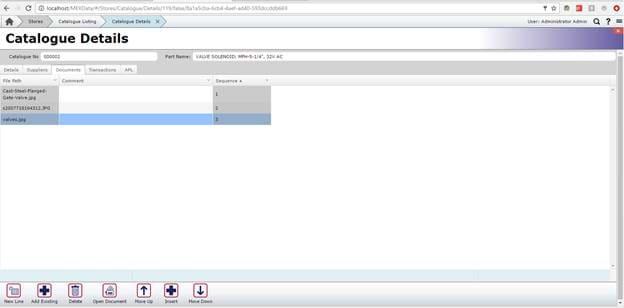
Note that once you have added a document to be the image for a Catalogue Item, you may need to log out and back in again for the change to take effect. Sometimes it can take a minute or two for the image to be optimized and applied to the listing.
Through the use of custom fields, it is possible to add a document carousel to the Catalogue Details screen which will show the image if necessary to have a preview of the item. To get help and further advice on this, contact MEX Support who are able to administer the change.
If you need a hand with Catalogue Images in MEX V15 our support team is always on hand to help you out. Contact them on +61 7 3392 4777 or email support@mex.com.au