
Changing A User Password in MEX
When you are first given a new user for MEX, it’s a good idea to change the default password you have been given.
Here are the steps involved in changing your password in MEX:
- From the Main Menu of MEX click the Control Files Button
- Under General -> Security click the Security Users button
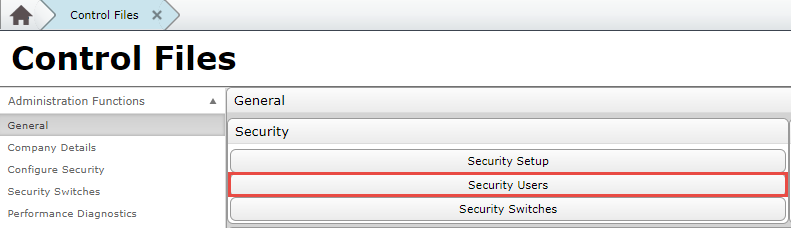 The Security Users button in the Control Files
The Security Users button in the Control Files
- In the resulting Security Users listing select your user from the list and click the Details Button on the bottom of the form or alternatively you can double click on the user’s record.
- In the User Details form click the Change Password button
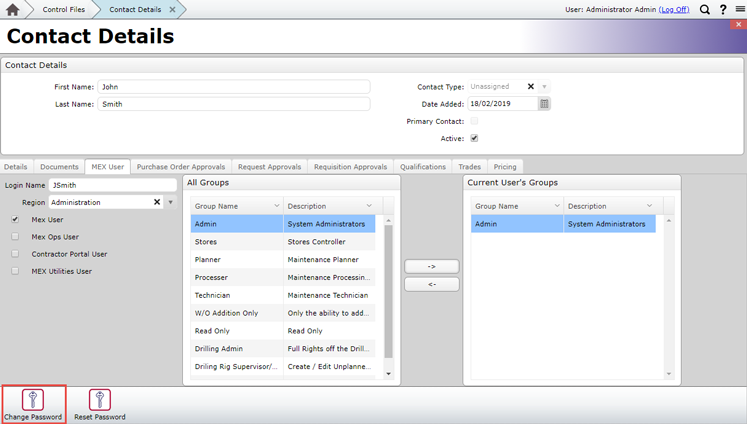 The User Details Form in MEX
The User Details Form in MEX
- The Change password form will now appear
- Type in your new password
- Retype the password exactly as you did above to confirm
- Click OK to confirm the change.
Remember that passwords keep your systems and information safe so be sure to choose one that is unique and that only you will know. Some information about this is contained in a previous article: The Secret to a Strong Password
Forgot Password on login
In cases where a user has forgotten their own password and would like to reset it, but are unable to log in to do so, they can use the ‘Forgot Password’ functionality on the log in page.
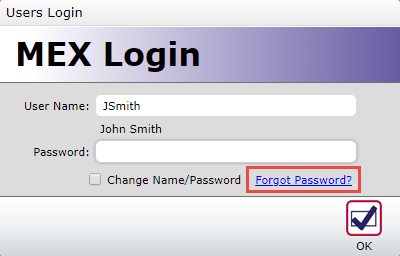
Upon entering a user name and selecting the forgot password function, MEX will send an email assigned to the username entered with a prompt to reset the account password. Please note, an email address assigned to the user account is required for this feature to work. An email address can be assigned from the Contact details page referenced above, under the details tab.
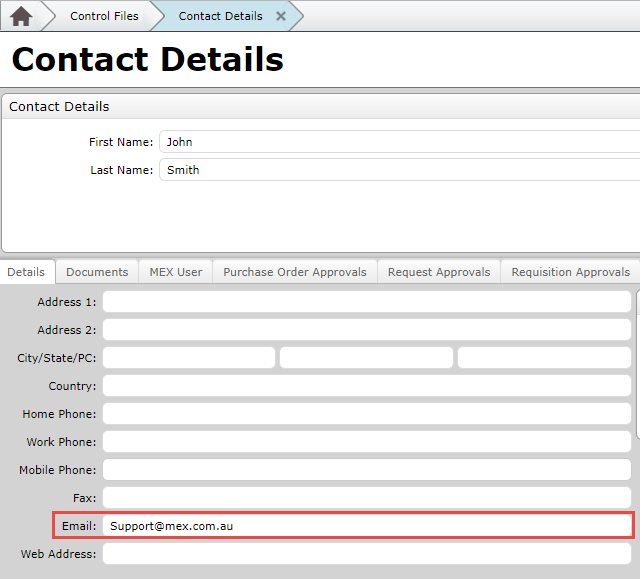
When a Password reset email has been sent, a pop-up window will appear to indicate the email was sent out successfully.

To edit the password requirements of MEX, please see our tech tip on Password security below
Update to Password Security in MEX
Any Questions?
If you have any questions about changing your password please contact the MEX Support team at support@mex.com.au or call +61 7 3392 4777.