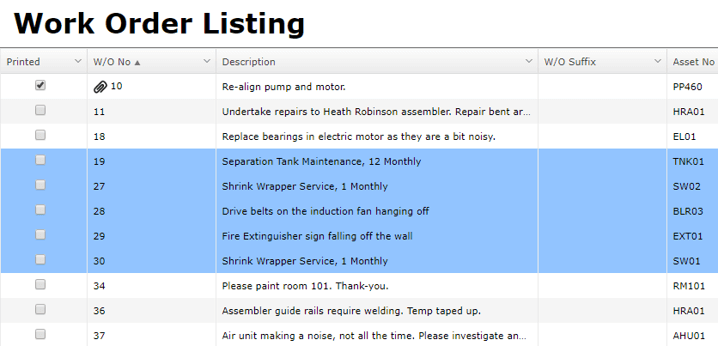
Copying and Pasting From MEX Listing
Copying and pasting has always been an integral feature of almost any program, where MEX is no exception. The MEX system allows users to copy single or multiple lines out of MEX listings and paste them in to the program of their choosing.
Let’s try this feature out! Navigate to any listing and click an entry, say the Work Order listing.
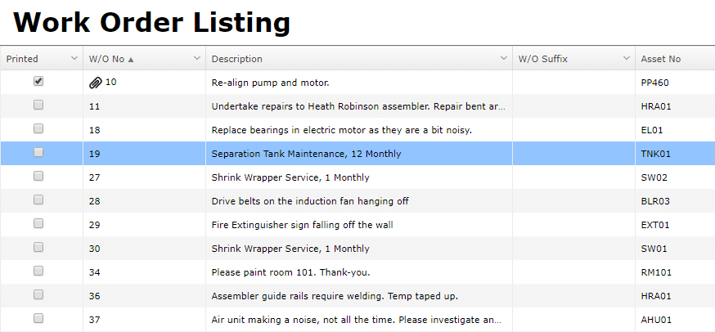
You can use Shift+Click to mass-select multiple entries.
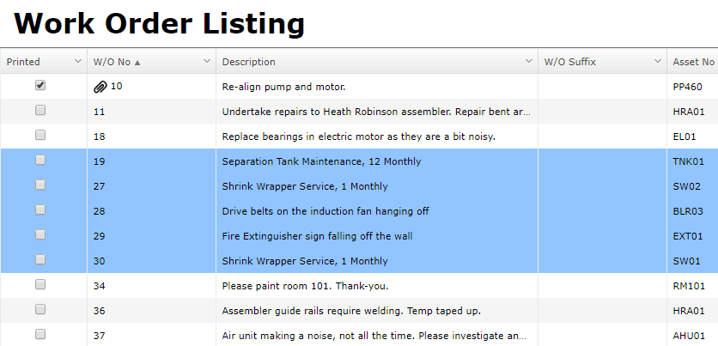
Or you can use Ctrl+Click to individually select multiple entries.
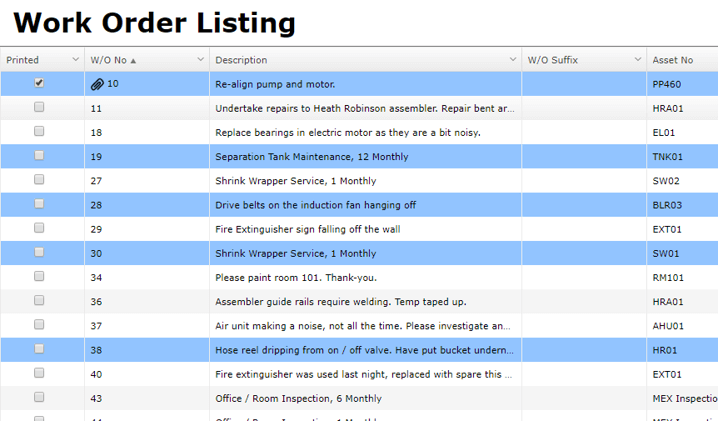
Once you’ve selected the desired listing entries, press Ctrl+C to copy them. This should insert them into your clipboard – you can then proceed to paste them anywhere, such as an Excel spreadsheet.
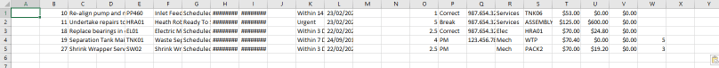
And it’s that simple! Extract the information you need by copying and pasting.
Any questions? Our support team are always happy to help, contact them at support@mex.com.au or call +61 7 3392 4777.