
Duplicating Catalogue Items Vs Creating New Stock
Quite often a catalogue item in MEX will need to be made available in multiple store locations. While it appears that duplicating stock may be the best choice for this, the best choice is the ‘New Stock’ function.
Duplicating a Catalogue item
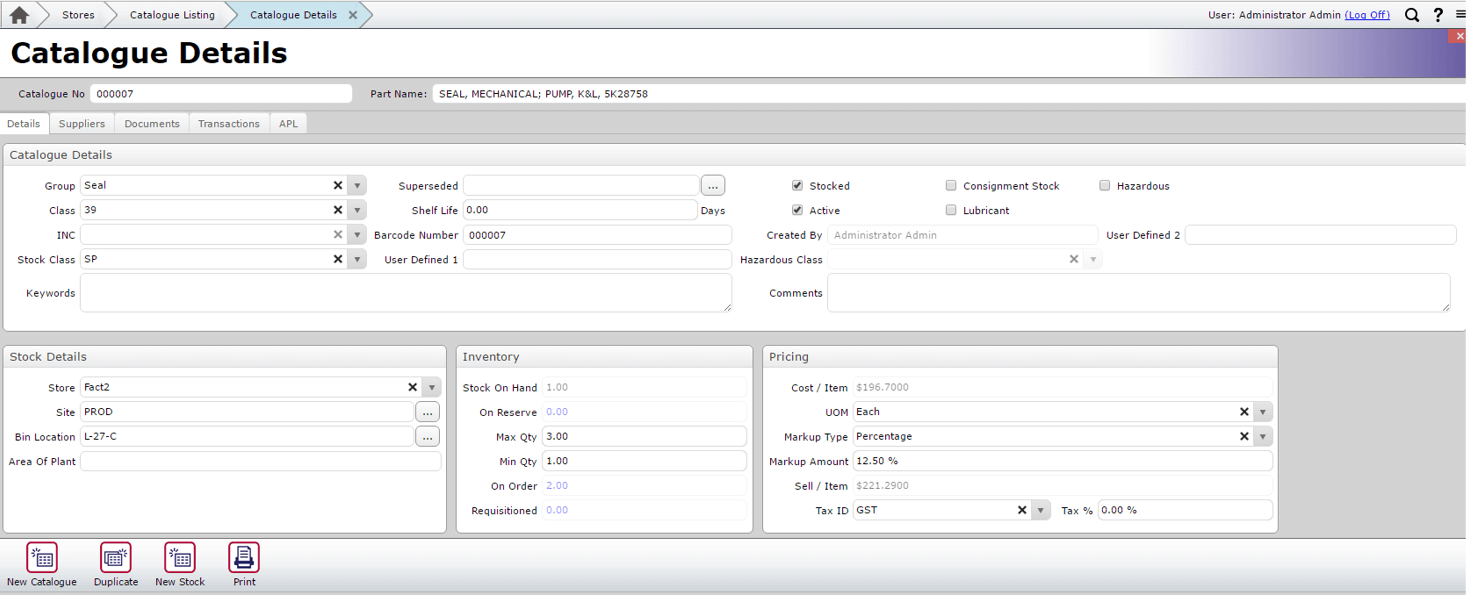
When a catalogue item is duplicated in MEX, all of the items details will be saved into the system under a new record, but a unique catalogue number will need to be applied.
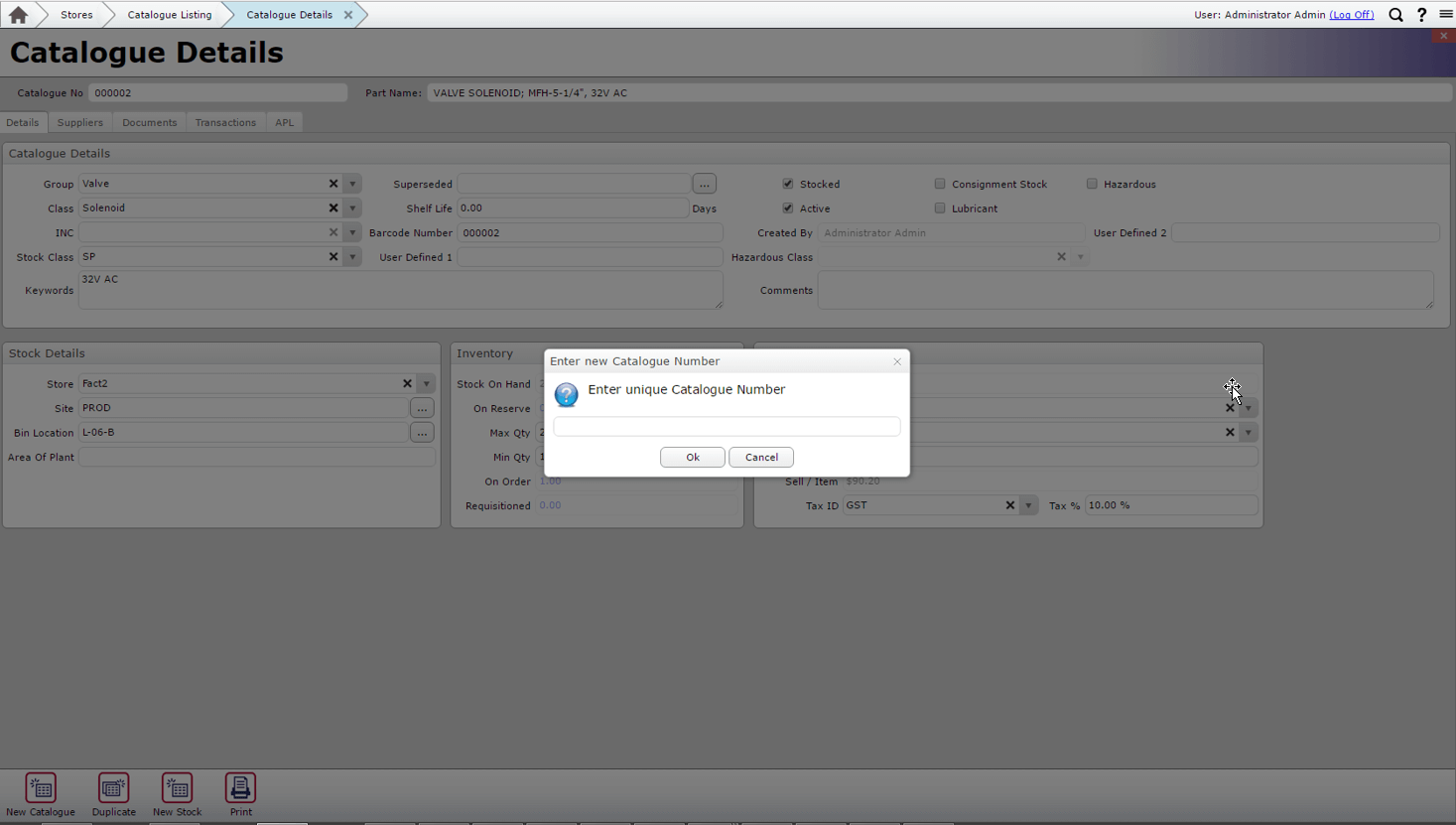
This function is most commonly used to quickly insert new items that are similar to existing stock and will be in the same location.
For example, a 5” bolt may be duplicated and edited slightly to create a new record for a 7” bolt from the same supplier, to be held in the same location.
New Stock
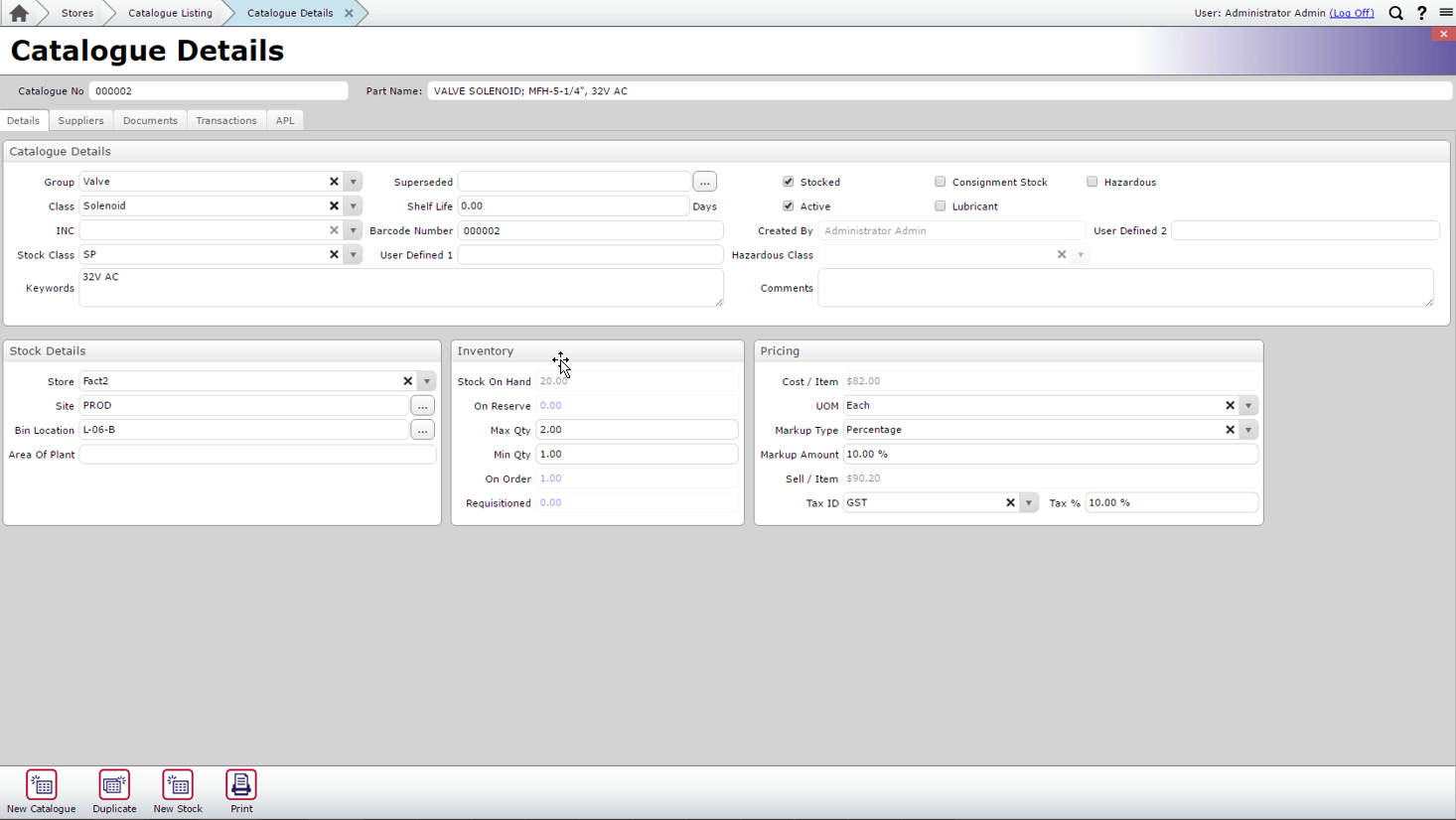
This function is specifically designed to create a new record for an existing catalogue item in a new store location. Using this function will automatically load the new catalogue details page up for the user, only without any store details assigned.
Once these details are entered, simply close the page to save the new stock record.
Another handy feature of New Stock, is that the two items are still linked to the other’s data. That is to say if a change is made onto one item, for example a change to the part number or description, the same change will affect the same item at the other Store locations.
If you have any questions about working with catalogue items our support team is always on hand to help you out. Contact support on +61 7 3392 4777 or email support@mex.com.au