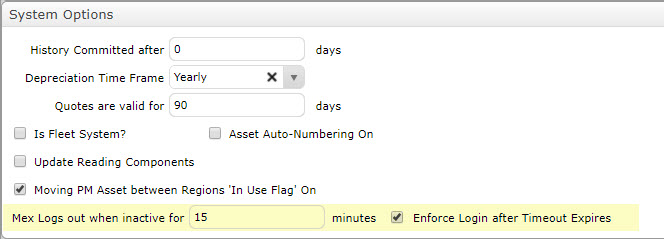
Enforce Login after Timeout Expires in MEX
by MEX on 24/01/2018 08:12
In the latest update of MEX we have introduced a new feature that forces users to login again after a certain time period has elapsed. This ensures that if your session is left open while you are away from your desk, no one but yourself can continue to use MEX, as you are forced to re-enter your password in order to continue to use MEX.
Here are the steps involved in enabling this feature:
- Go to the Control Files
- In the System Option section tick the Enforce Login after Timeout Expires check box
- Set the MEX Logs out when inactive for field to a value equal to or higher than 10 minutes. As this is the limit when you are trying to enforce the login
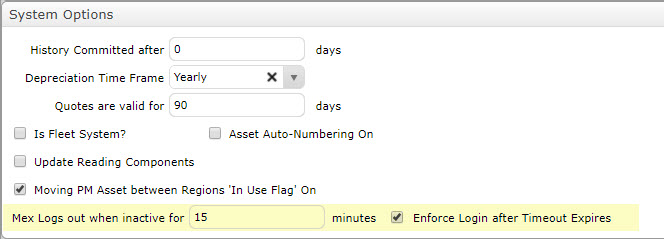
If you have any questions or need help setting this up, please contact the MEX support team at support@mex.com.au or call +61 7 3392 4777.