
Installing MEX Ops as an App
MEX Ops has been redesigned and is now completely browser based making it easy to access on any device. Accessing Ops Requests is easy, simply open your browser, enter in your MEX Ops address and you’re on your way.
This new version of Ops has been designed to be Progressive Web App (PWA) compatible, making life easier for you and your users to access Ops. As all modern browsers now have the ability to save these PWA sites as an App, this tech tip will go through setting ops up as an app to ensure easier access.
Installing MEX Ops App
Here are some instructions to install MEX Ops on your respective:
Mobile Instructions
iOS
- Open the link in Safari
- Tap the Share button at the bottom of the screen
- Tap the Add to Home Screen option
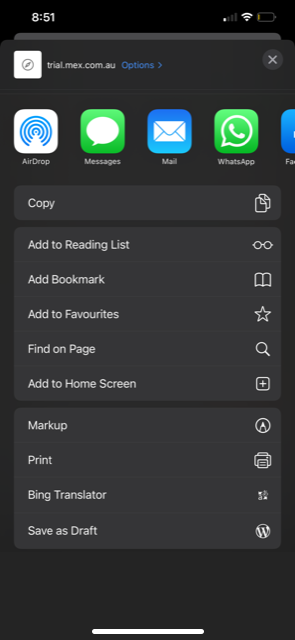
- Tap Add to confirm
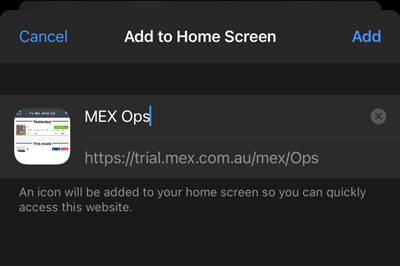
This will add MEX Ops on your home screen allowing you to access it directly.
Android
- Open your device’s browser and enter the MEX Ops address
- On the right side of the address bar tap the ellipsis button
- In the resulting options tap the Install App option
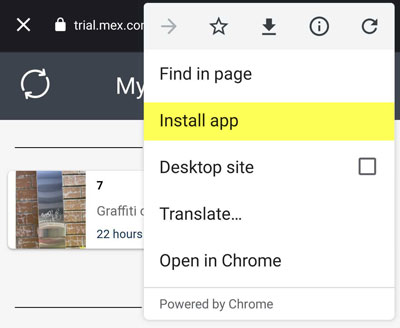
- Confirm this selection by clicking Install
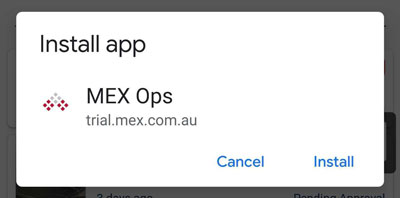
- When asked to add to Home Screen tap Add
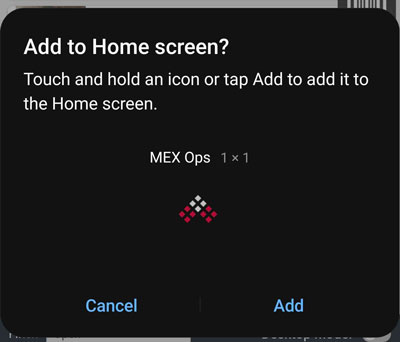
MEX Ops is now available for you on your Home Screen, ready to access anytime.
Desktop Instructions
- Open MEX Ops in your browser
- Inside the address bar and to the right you will see a button that will allow you to install MEX Ops as an app
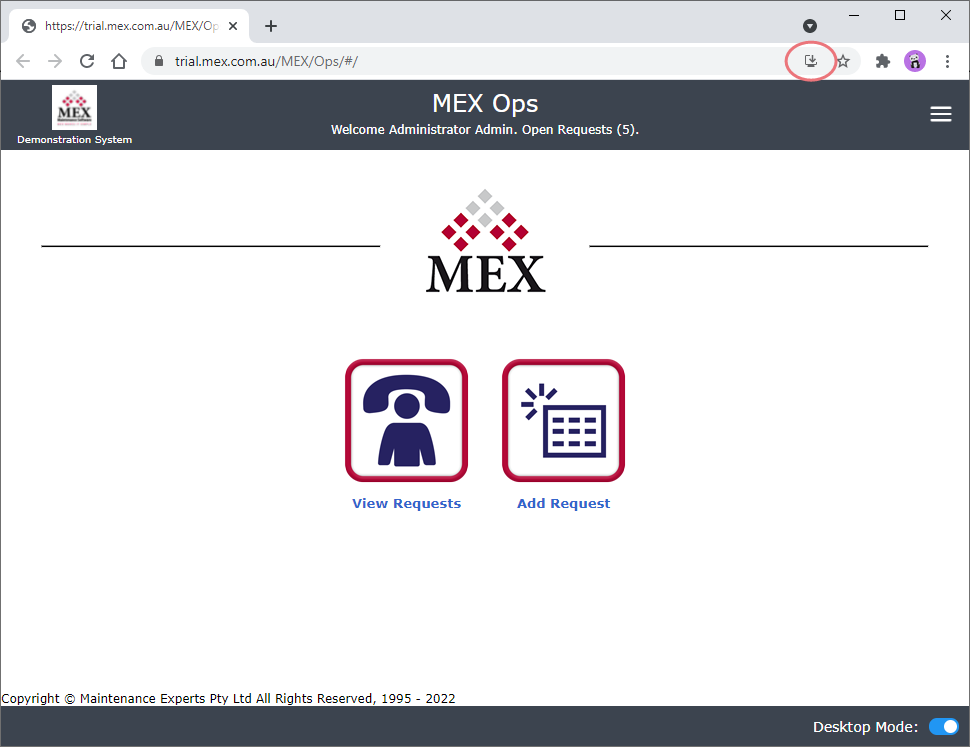
- Click to install
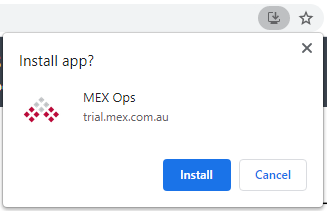
- This will do two things
- Opens up MEX Ops as an App

- And places a shortcut on the desktop
This makes it easy for you to open and use MEX Ops Requests as an App on your desktop/laptop.
This new version of ops has retired the MEX Ops iOS App. As a result, removing it from the App Store.
If you have any questions please get in touch with MEX Support at support@mex.com.au or call +61 7 3392 4777.