
Introducing Global Search in MEX
Introducing a new way to search through the MEX Maintenance Software.
We call this Global Search.
We want you to find you data as easily as possible. With Global Search, you can search through your Work Orders, your Assets, your Purchase Orders and many other modules in the one place. Type in an Asset Number and it will find the asset itself, work orders that use the asset and the assets children.
It also serves as an easy way to navigate through to many areas in MEX. If you want to modify an account code, simply type it in and click the hyperlink. You will instantly be in the account code control files. This works for all the control files and all the modules.
Using Global Search is easy.
- Click the Global Search tab on the bottom right hand side of your screen.

- Type in the name or code of the item you are after
- Hit the Enter key on the keyboard to execute the search.
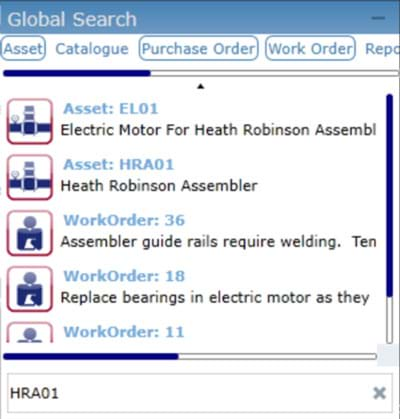
Showing the search results of a Global Search
throughout MEX on the Asset HRA01
So if you have something you are looking for in MEX, with Global Search you now have access to all of MEX, in one click.
Use Global Search and change the way you use MEX.
Global Search is now available in the latest version of MEX, V14.0.3.0. If you have any questions on how to get this version please contact MEX Support at support@mex.com.au or call +61 7 3392 4777.
To see more Videos from MEX, subscribe to the MEX YouTube Channel