Introducing MEX Mobile Simple Mode
Some users don’t need the full functionality of the mobile view and with limited real estate on a phone screen, we needed to come up with a design that allowed tradies to get the job done. Without all the extra fields!
Introducing Simple Mode! A brand new mobile friendly UI design that’s targeted towards field operating tradies. Allowing a tradie to do three things:
- View and perform Work Orders assigned to them
- Perform Prestarts
- Carry out Inspections
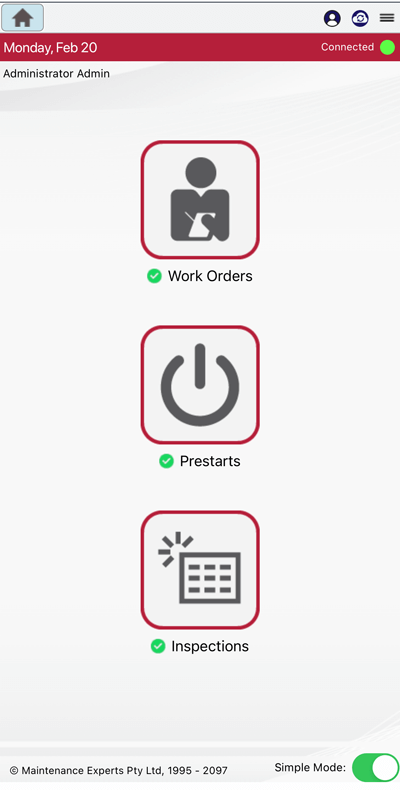
This mode was introduced in version 1.19 of the MEX Mobile App. Do note that this mode will default to show for new users, existing users can switch to new mode via the phone menu Simple Mode toggle button.
Switching to Simple Mode
To access Simple Mode, open up the MEX App and simply slide the Simple Mode switch.
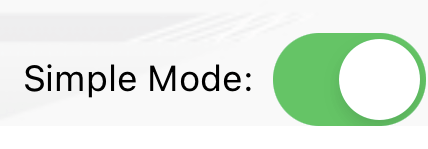
You will be asked to confirm, click Yes. The MEX App will now reload and allow you to perform these specific tasks.
If at any point you wish to go back to the full version of MEX, simply turn the switch off.
Work Orders
The Work Order listing has been simplified to allow for one thing – easier data entry. Your users can head out, view WO tasks, add parts and when complete, sum it up with completion notes.
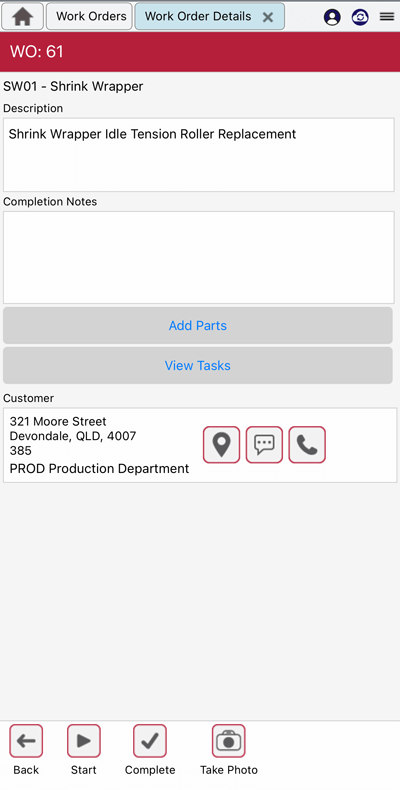
What’s handy is the customer information that is also available on the order. And if a mobile number is included for that customer, you can go ahead and contact them from within the job.
Performing Prestarts
Already efficient and simple enough, your users have access to and can perform their prestarts with ease.
Work offline and perform your checks! View the option to view last prestart you did as well.
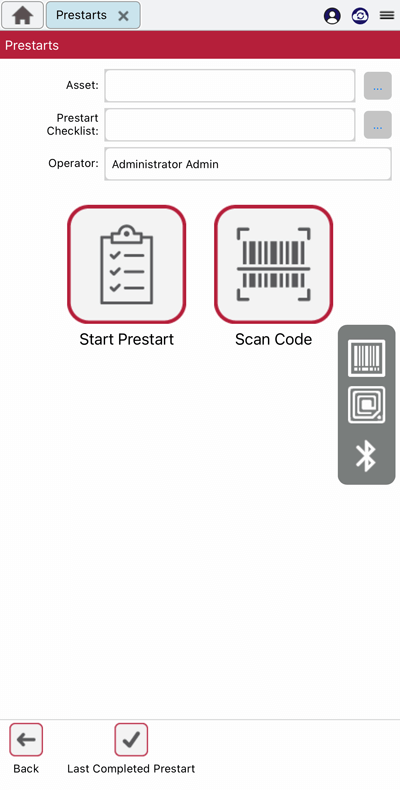
If you have not used prestarts in MEX, here is a guide:
Carrying out Inspections
Just as we did with the Work Orders, all inspections available to the user are laid out in a smart listing. Simply tap the inspection you wish to perform and start filling it out.
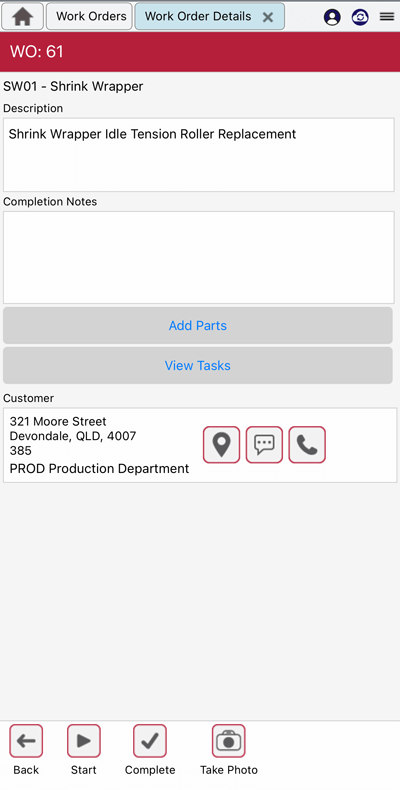
Have a go at the new mode and please feel free to send any feedback.
If you have any questions or issues with loading the new mode, please contact our Support team at support@mex.com.au or call +61 7 3392 4777.