Introducing the MEX Report Library
In the November update of the MEX CMMS we also released a brand-new Report Designer. This new feature allows our users to easily create and update MEX reports directly within the MEX Application. With this new designer comes a new Report Library. A cloud-based report depository that contains new and fixed reports that can be added to your Report catalogue. As we continue to develop and improve reports, they will appear in the library for users to download.
Accessing the MEX Report Library
The MEX Report Library is located inside the reports listing on the Control Files of MEX. There are two ways to get here:
- Via the Hamburger menu
- Click the MEX Hamburger menu on the top right-hand corner of the screen
- Locate and select the Design Reports option
- This will open up the MEX Reports listing in the Control Files
- Via the Control Files
- From the Main Menu of MEX click the Control Files button
- On the Left-hand side Click Control Files, scroll down and click Reports
- This will open up the MEX Reports listing
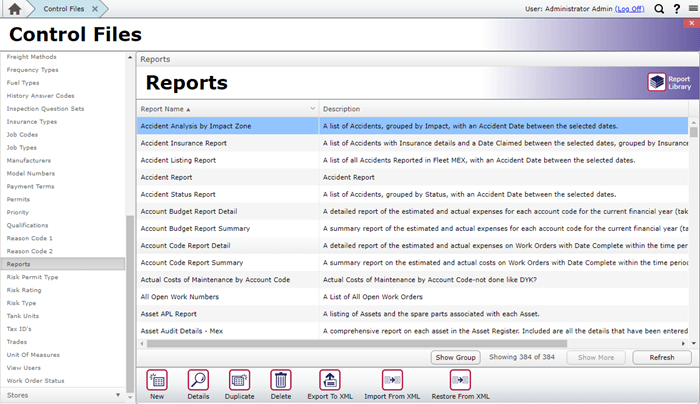
MEX Reports in the Control Files
In the top right-hand corner of the reports listing you will see the Report Library Button. Clicking this will open up the MEX Report Library and list all the reports that you can install into your system from the cloud-based report depository. The library contains new and fixed reports that can be added to your Report catalogue. As we continue to develop and improve reports, they will appear in here to download.
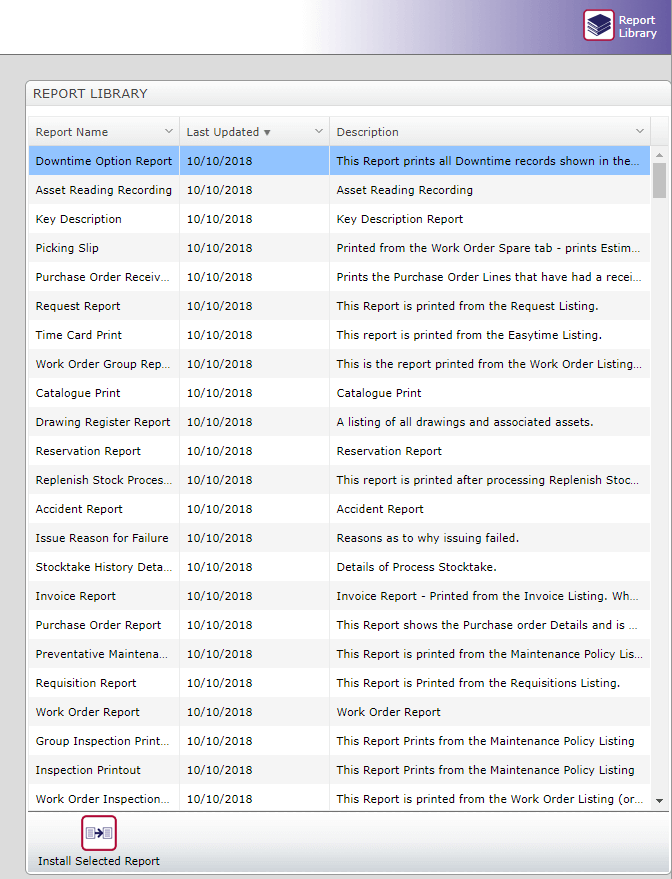
MEX Report Library
To install a report, you simply select the report you want to install and click the Install Selected Report button
Do note that this Library is only accessible if you have a current Maintenance Agreement (AMA) . For more information on the AMA please click the following link
If you have any questions about the Report Library or Designer, please contact the MEX Support team at support@mex.com.au or call +61 7 3392 4777.