
Managing the New Auto Scaling Option
by MEX on 14/04/2015 11:51
Over time MEX databases grow, the larger they get the longer listings become and overlooking your system gets challenging. To make viewing these lists and forms more convenient, we have introduced the Auto-Scaling function into MEX.
This gives MEX the ability to scale its forms and listings to suit your screens resolutions. This is done with the aim of allowing your users to view more data on their forms and most importantly, their listings. Limiting the need to scroll.
To turn On/Off the Auto-Scaling option, go to
- Go to the Tools Menu
- Click Options
- Check the Auto-Scaling Option
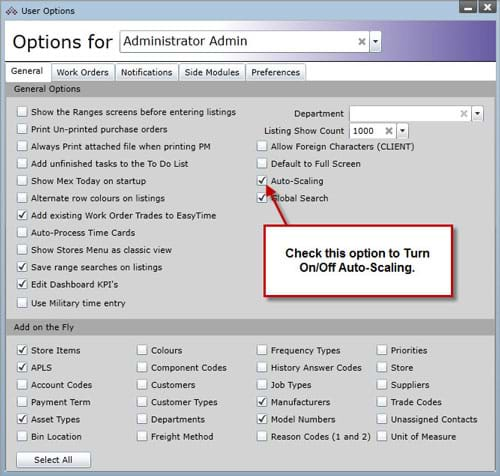
Accessing the Auto-Scaling Option in the MEX Options
Need Help With This?
For more information or help with this, contact the MEX Maintenance Software Support team at support@mex.com.au or call +61 7 3392 4777