
MEX Stores Costing Options
The Stores Costing options controls how MEX will update a catalogue items Cost/Item and Supplier Cost fields following a Purchase Order receipt.
The four costing options available to you in MEX are:
- Fixed Costing
- Average Costing
- FIFO: “First In – First Out”
- LIFO: “Last In – First Out”
Where are these options found in MEX?
- Open MEX and Click on the Stores button
- Click the Stores Control Files button
- Click Options
- Select the Stores Costing Options Drop Down list and Select your desired option
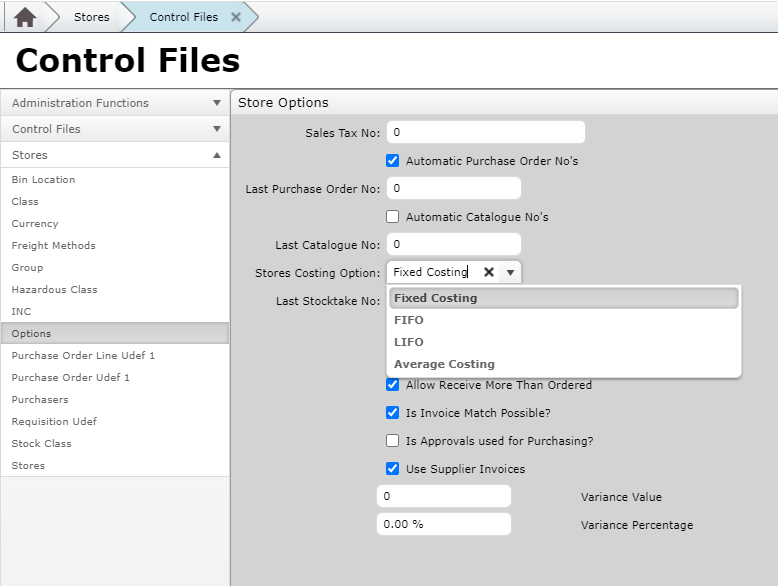
Stores Costing Options
Let's take an in-depth look at these options:
Fixed Costing with "Automatically Update Cost On Receipt of Goods" off
Both the Store and Supplier price will remain unchanged for parts received regardless of price.
Example:
Current Store Information
Cost/Item = $10.00 ea
Supplier1 Price = $10.00
Supplier2 Price = $15.00
Received on Purchase Order
Cost/Item = $20.00 ea from Supplier1
Store Information after Receival
Cost/Item = $10.00 ea
Supplier1 Price = $10.00
Supplier2 Price = $15.00
Fixed Costing with "Automatically Update Cost On Receipt of Goods" on
Both the Store and Supplier price will be changed for parts received according to price.
Example:
Current Store Information
Cost/Item = $10.00 ea
Supplier1 Price = $10.00
Supplier2 Price = $15.00
Received on Purchase Order
Cost/Item = $20.00 ea from Supplier1
Store Information after Receival
Cost/Item = $20.00 ea
Supplier1 Price = $20.00
Supplier2 Price = $15.00
Average Costing with Automatically Update Cost On Receipt of Goods Off
The Store price only will be changed according to the average calculation as parts are received.
Example:
Current Store Information
Cost/Item = $15.00 ea with Qty 20 Stock On Hand
Supplier1 Price = $10.00
Supplier2 Price = $15.00
Received on Purchase Order
Cost/Item = $20.00 ea and received Qty 10 from Supplier1
Store Information after Receival
Cost/Item = $16.67 ea ie: ($15x20)+($20x10) = $500 = $16.67
20+10 30
Supplier1 Price = $10.00
Supplier2 Price = $15.00
Average Costing with Automatically Update Cost On Receipt of Goods On
The Store price and the Supplier price will be changed according to the average calculation as parts are received.
Example:
Current Store Information
Cost/Item = $15.00 ea with Qty 20 Stock On Hand
Supplier1 Price = $10.00
Supplier2 Price = $15.00
Received on Purchase Order
Cost/Item = $20.00 ea and received Qty 10 from Supplier1
Store Information after Receival
Cost/Item = $16.67 ea ie: ($15x20)+($20x10) = $500 = $16.67
20+10 30
Supplier1 Price = $20.00
Supplier2 Price = $15.00
FIFO (First In First Out)
MEX will create an Inventory table and store each item in this table in order of receival with its corresponding price. As these items are issued out, the store Cost will change to the cost of the current item and the first item received in will be the first item issued out.
LIFO (Last In First Out)
MEX will create an Inventory table and store each item in this table in order of receival with its corresponding price. As these items are issued out, the store Cost will change to the cost of the current item and the last item received in will be the first item issued out.
For more information please contact MEX Support at +61 7 3392 4777 or email support@mex.com.au