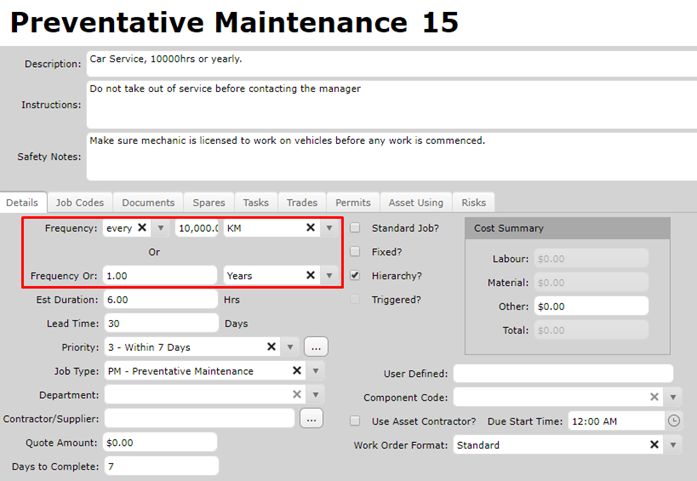
Setting up a Dual Frequency PM in MEX
One question that has come up frequently in support is Dual Frequency in Preventative Maintenance (PM) schedules in MEX. For the cases where just a single frequency doesn’t cover the PM’s requirements, is it possible to have 2 different frequencies set for that PM?
As an example, you may have a service scheduled for a specific vehicle that will need to be serviced at 10,000 km or after 12 months of use, whichever occurs first. With this service, you will have a Work Order generated when the Asset reaches either the 10,000km mark or after 12 months.
Please note: Only time-based frequencies are available to assign as the 2nd frequency type.
Creating a Dual Frequency PM
To set this up in MEX, we need to create a new PM or modify an existing PM. For this example, we’ll create a car service.
- The mandatory fields are Description and Frequency so we need those 2 fields filled in as a minimum before the PM will be valid.
- Since we’re creating a Dual Frequency PM, we’ll want both frequencies instead. Select Every and type in 10,000 for the unit KM
- In Frequency Or: enter 1 year
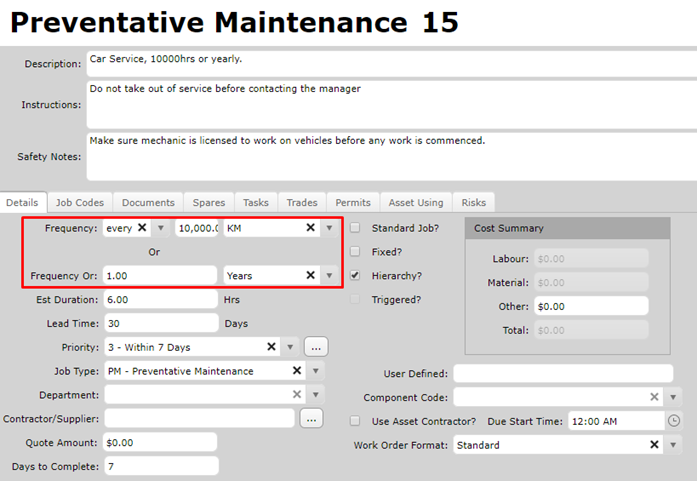
To check if these details have taken effect, go to the activator and look at the Next Due section for the PM you have just saved.
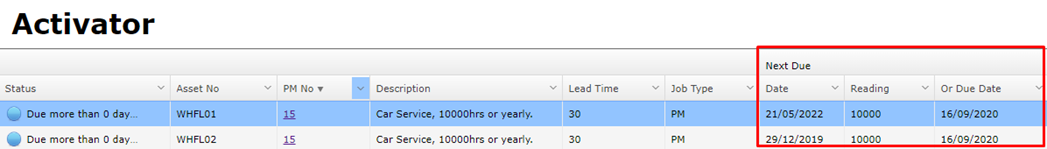
As you can see in the ‘Next Due’ section, Asset WHFL01 is going to take until 21/05/2022 before the km reading will reach 10,000km. This is a lot sooner than when we want to check the Asset. This is where the ‘Or Due Date’ comes into play from the 2nd frequency which puts the alternative due date as 30/08/2020 which is when this work order will get raised.
At the same time, you can see that Asset WHFL02 is going to be due at 29/12/2019 by its km reading which comes before the 12 monthly inspection which we set as the 2nd frequency. This means that it will raise on the 29/12/2019 rather than the 30/08/2019.
If we run the activator to generate work orders for the next year, this is what happens.
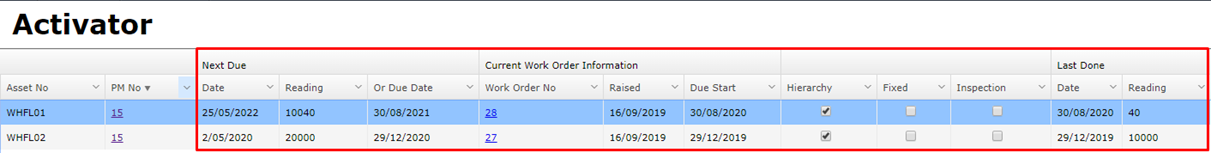
Asset WHFL01 was raised based on the time frequency so it raised on the 30/08/2020 with a last done reading of 40. This means that its next km reading will be 10,000km past that and the time reading will be 12 months past that, as shown above.
Asset WHFL02 on the other hand was raised on the km reading frequency so its last reading is 10,000 and it was raised on the 29/12/2019. This makes its next due date 10,000km past that and the time reading will be 12 months past that as you can also see above.
For more information or help with this, please contact the MEX Support team at support@mex.com.au or call +61 7 3392 4777