
User Option Management in MEX 15
When running MEX, each user on the system will have their own set of options that will only affect their account and their use of MEX.
In previous versions of MEX (V14) editing these options needed to be done on a user by user basis. All this changed in MEX 15 were we have introduced the ability to update multiple user options at once.
This is done under the User Option Management module under Control Files.
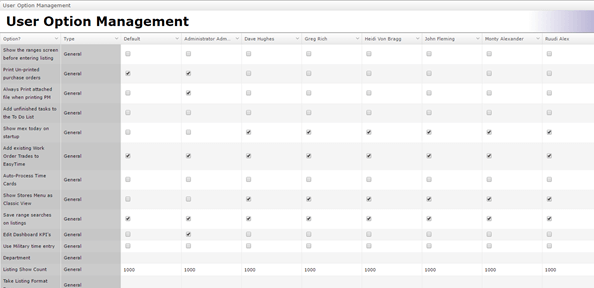
Example of users being managed in MEX
From this screen, users are able to see the current user options applied to each user in the system and make any changes required.
This can allow you to actively visualize permissions and options between users, which can help in spotting irregularities in the settings.
After all of the desired changes are made, simply close out of the window to save any changes. The next time your user logs into MEX, they will find the changes applied.
As a reminder, if you have an administrator account, you can also open the options menu, and select a user’s name from the drop down menu to manually change their preferences on a user-by-user basis:

So the next time you need to manage your MEX user’s option, jump into the User Management Module and administer with ease.
If you need a hand with User Management our support team is always on hand to help you out. Contact them on +61 7 3392 4777 or email support@mex.com.au