
Using the Search Region Functionality
There are some customers that have a large set of regions that they need to administer. With the latest release of MEX, we have added the functionality to search all the regions and only show the setup options for the specific region you have searched for.
To access the new search option in the Region Setup:
- Go to control files
- Under Administration Functions click Regions Setup
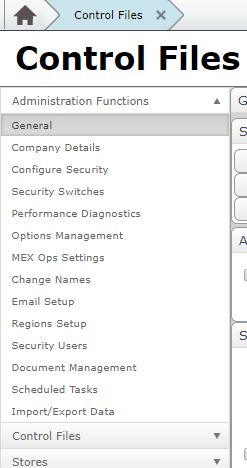
- Regions setup will now open up
- You will see a new bar on the bottom of the Region Setup
- Type in the name of the region you wish to work with and click the search button
Example
If we needed to assign asset data to the Brisbane Region
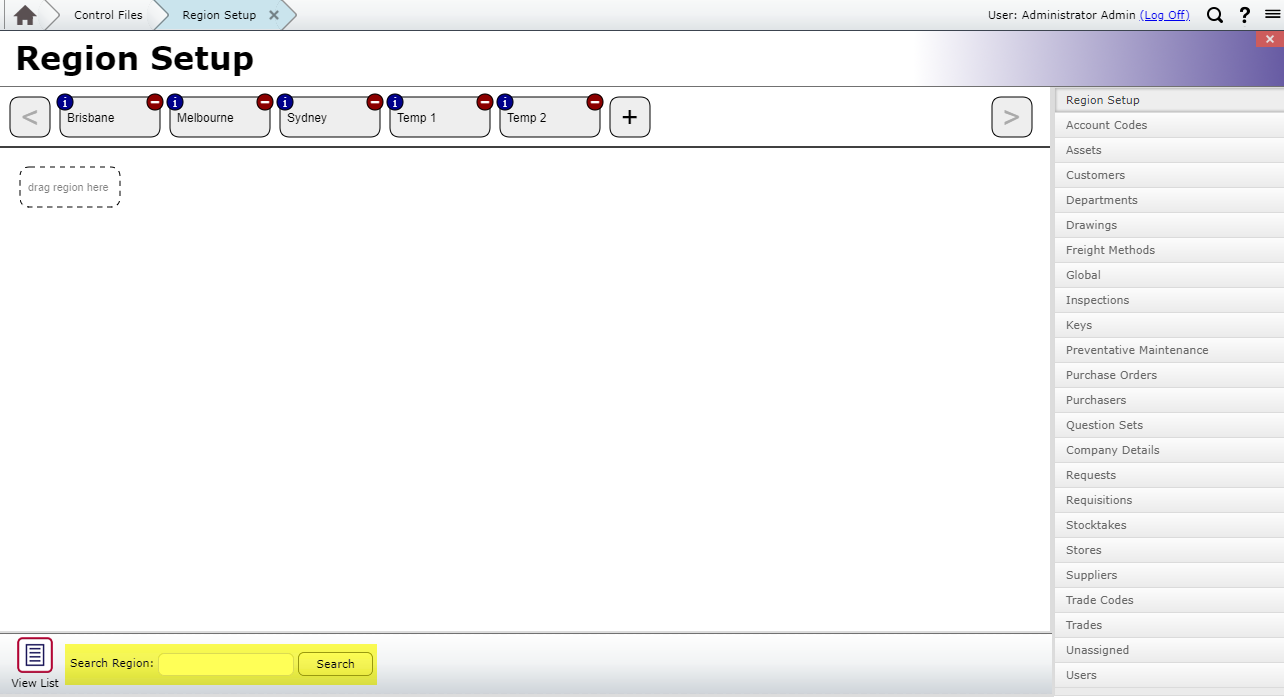
I can search Brisbane from the Region Setup > Assets page, and we will only see the asset and Brisbane region data, allowing for easy assigning of assets.
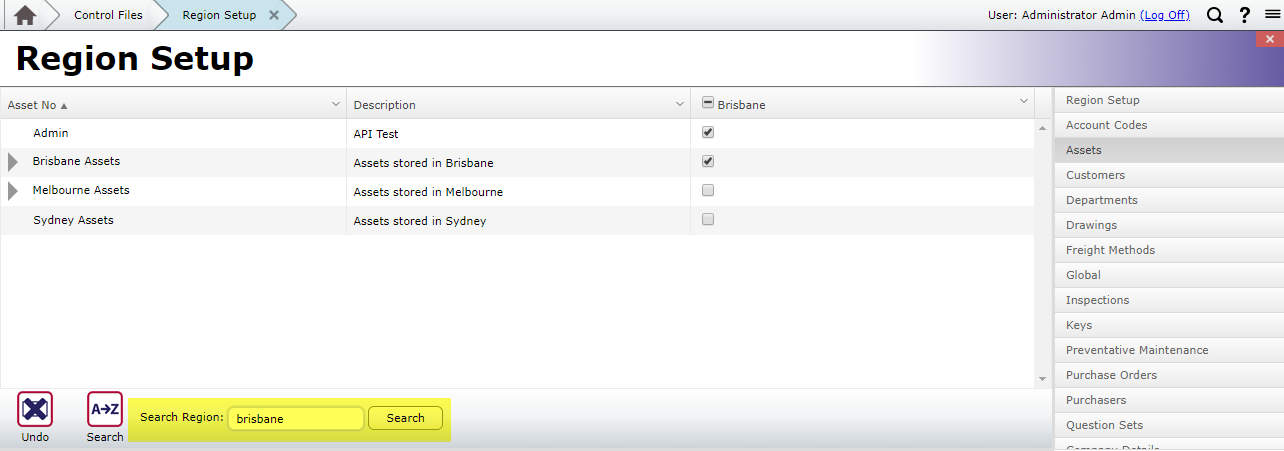
This same functionality can be applied to any section of the region setup module and will function in the same manner. It can also be used to return multiple regions if searching for a partial region name. For example, when I perform a search for “Temp” I will see all regions with Temp in their name.
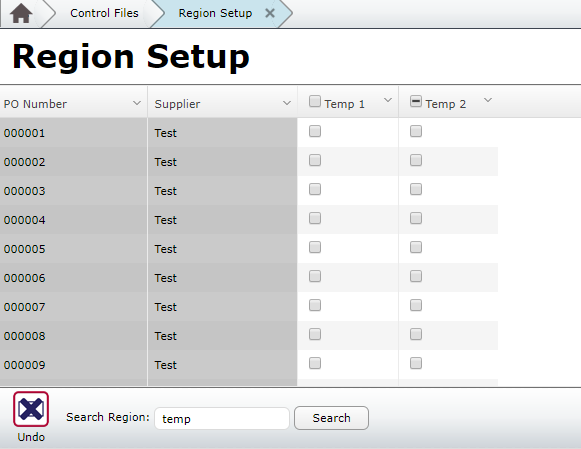
If you have any questions about the Region Search function or the latest release of MEX, contact our Support team at support@mex.com.au or call +61 7 3392 4777