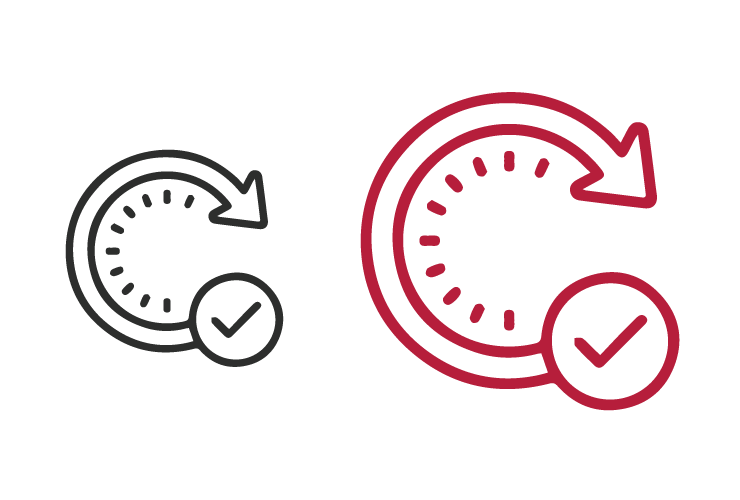
All About MEX Releases
Here at MEX, we take pride in working closely with our customers to improve our solutions.
All our releases go through thorough testing and a Major and Minor release approach.
What is the difference between Major and Minor release version?
Our updates are rolled out in a Major and Minor software versioning approach. Where smaller minors are released over time and a collection of them are then amalgamated into a major.
A Major release introduces wide-ranging changes to the existing MEX software version, including new features to improve the user experience. This release is made up of all the subsequent minors that have been released since the last major. When a major is released, all customers that have automatic updates turned on will get the update.
A Minor release introduces small improvements to MEX’s functionality, usually off the back of bug fixing. These releases allow us to contact the affected customers and get their issues resolved right away. All minor releases are only applied if an admin goes into their MEX system and checks for an update.
Updating MEX
Updating MEX is all dictated by the system settings you choose inside your MEX system. Setting your update setting to automatically get updates will ensure you are always updated.
You can find these settings here.
- Go to the Control Files.
- Click the MEX Server Settings button under Database.
- Click on the Misc tab.
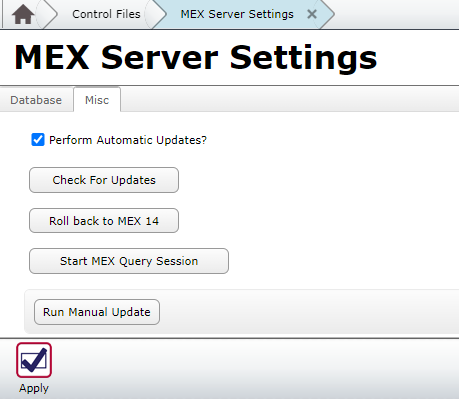
MEX Server Setting in the Control Files
Here is a guide we prepared to help you update your MEX System:
Importance of Backups
Taking consistent backups of your MEX system is important. If you do not have a schedule in place for this, we strongly advise that you talk to your IT Team.
Backups safeguard your data and in the event of an issue; a major outage; or accidental upgrades, that backup can be used to get you back on track.
Need Assistance?
As always, the support team is on hand to help you out. If you have any questions, please contact our team at support@mex.com.au or call +61 7 3392 4777