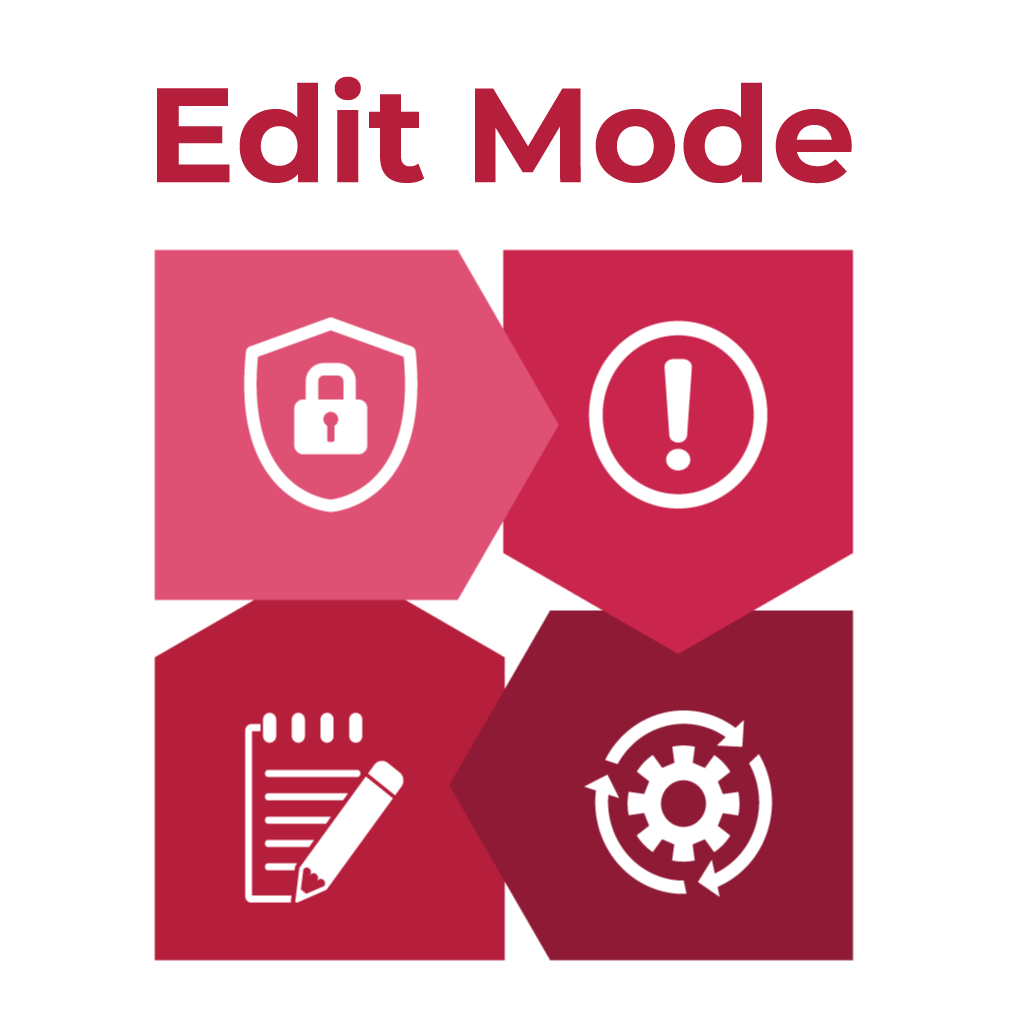
Introducing God Mode
Introducing MEX’s newest feature, Edit Mode!
God Mode has been released today, and sets to transform the MEX user experience. As part of the latest MEX release, God Mode has had its debut and is already improving the way that users are able to interact with MEX.
Set to streamline processes which have previously required more than one page to achieve, MEX God Mode focuses on security and the ease of customisation.
We have blended the administration of MEX with its day-to-day usage by giving you the freedom to make MEX look and behave exactly the way you want it to.
Setting up security is the most important thing when setting up MEX Maintenance Software, and so it should be the most accessible procedure. Only available in the latest release of MEX, God Mode allows complete optimisation of Security settings with a simple click, allowing users immediate access to all four of the key compartments; Security, Mandatory, Change Names, and Custom Fields.
MEX always strives to make things simple, and so God Mode has become the next natural step forward in allowing new and existing users to utilise the MEX Software to its highest potential. Ease of use is an integral element for MEX where God Mode enhances our philosophy to provide a user-friendly and simple system. This tool makes MEX even easier to implement, simplifies the setup and strengthens the backbone of the system - security!
For existing users, all previous settings can still be accessed either through God Mode or extended navigation.
We’re excited to welcome God Mode to the MEX Features list. Here’s an introduction to the all-new God Mode:
For more information about God Mode, visit the following page
Other tutorials can be found on the MEX Tutorials Page