
Introducing Endless Scrolling in MEX
by MEX Maintenance Software on 14/05/2019
Our new endless scrolling feature fixes this issue by loading records as you scroll through listings, this mitigates large loading times when opening a listing and when trying to display more records.
Read More...

Caching Your Listings in MEX
by MEX Maintenance Software on 14/05/2019
We take a look at how you can turn on the brand new Caching feature in the latest release of MEX. Speeding up the time it takes to load those large listings.
Read More...
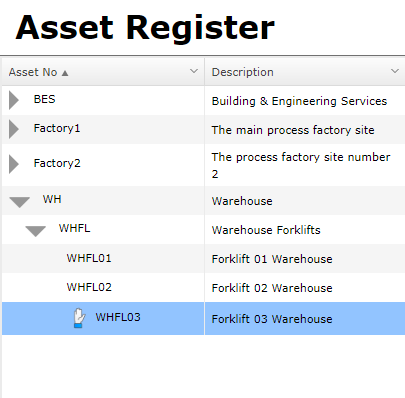
Standing Down Assets in MEX
by MEX Maintenance Software on 08/04/2019
We take a look at the Stand Down function in the MEX Asset Register. Allowing you to temporarily prevent Work Orders being generated from preventative maintenance schedules the asset is assigned to.
Read More...

Changing A User Password in MEX
by MEX Maintenance Software on 05/03/2019
This Tech Tip goes through the steps involved in changing your user password in MEX.
Read More...

New Supplier Invoicing in MEX
by MEX Maintenance Software on 31/01/2019
For those customers that use the Stores inventory module of MEX, we have introduced a new supplier invoice module. This allows a user to more easily validate the supplier’s invoice against the items that you have actually received from the Supplier.
Read More...
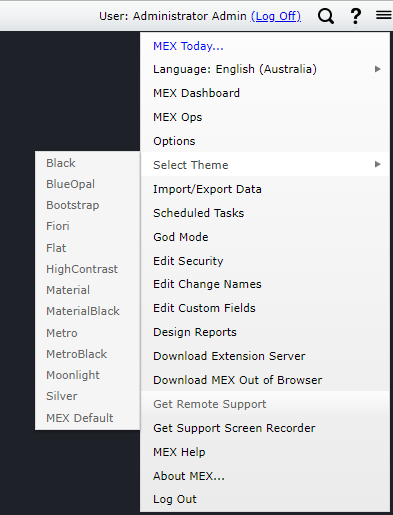
Changing the look of MEX using Themes
by MEX Maintenance Software on 30/01/2019
With the January release of MEX comes with it the reintroduction of Themes in MEX. Allowing users to change the cosmetic appearance of MEX/FleetMEX to suit their purposes.
Read More...
Working with Asset Criticality
by MEX Maintenance Software on 30/01/2019
Some assets can be more critical than others, and so we have added the functionality to flag critical Assets in MEX. This tech tip introduces you to this feature.
Read More...
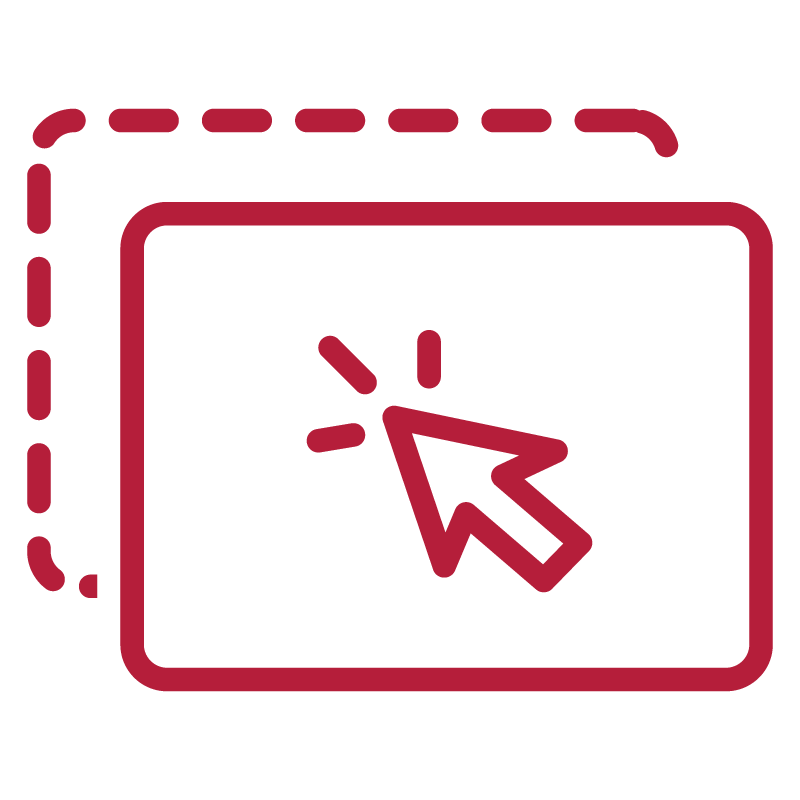
Drag and Drop to Upload Documents into MEX
by MEX Maintenance Software on 30/01/2019
With the January release of MEX, a new feature has been added which allows for documents to be uploaded directly into MEX by dragging and dropping the file.
Read More...
Introducing the MEX Report Library
by MEX Maintenance Software on 12/11/2018
With the new MEX Report Designer comes a Report Library. A cloud-based report depository that contains new and fixed reports that can be added to your Report catalogue. Here’s how you can access the new library
Read More...
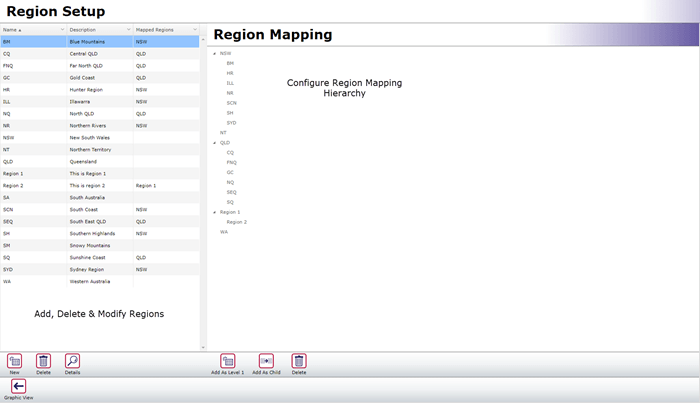
New Region Editing Mode added to MEX 15
by MEX Maintenance Software on 12/11/2018
This year we have invested a lot of time in ensuring that our customer that do use the region module of MEX, are able to do so with ease. This month’s release of MEX comes with it a new region editing list mode.
Read More...