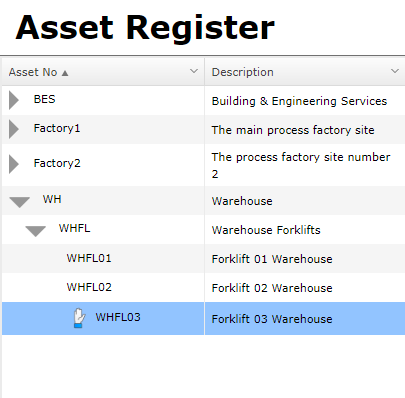
Standing Down Assets in MEX
by MEX Maintenance Software on 08/04/2019
We take a look at the Stand Down function in the MEX Asset Register. Allowing you to temporarily prevent Work Orders being generated from preventative maintenance schedules the asset is assigned to.
Read More...

Changing A User Password in MEX
by MEX Maintenance Software on 05/03/2019
This Tech Tip goes through the steps involved in changing your user password in MEX.
Read More...

New Supplier Invoicing in MEX
by MEX Maintenance Software on 31/01/2019
For those customers that use the Stores inventory module of MEX, we have introduced a new supplier invoice module. This allows a user to more easily validate the supplier’s invoice against the items that you have actually received from the Supplier.
Read More...
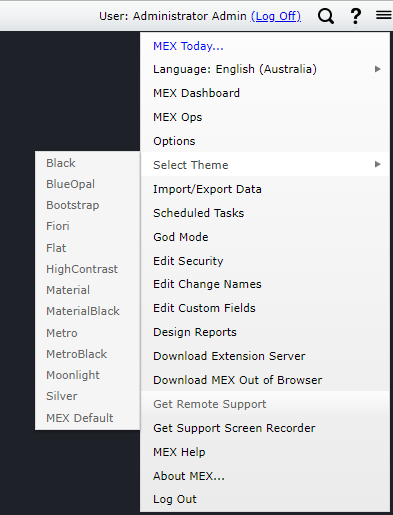
Changing the look of MEX using Themes
by MEX Maintenance Software on 30/01/2019
With the January release of MEX comes with it the reintroduction of Themes in MEX. Allowing users to change the cosmetic appearance of MEX/FleetMEX to suit their purposes.
Read More...
Working with Asset Criticality
by MEX Maintenance Software on 30/01/2019
Some assets can be more critical than others, and so we have added the functionality to flag critical Assets in MEX. This tech tip introduces you to this feature.
Read More...
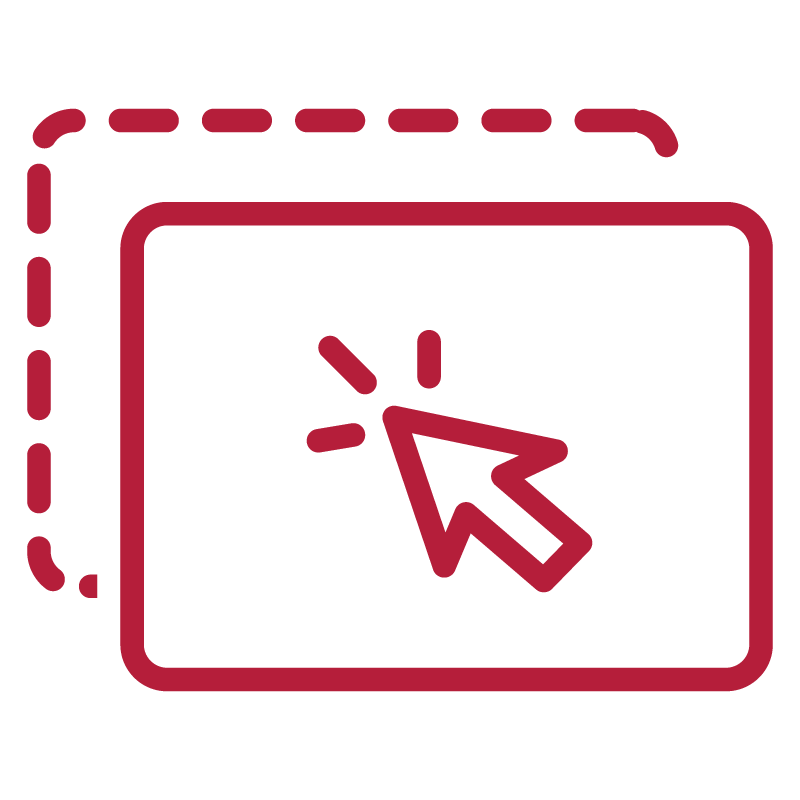
Drag and Drop to Upload Documents into MEX
by MEX Maintenance Software on 30/01/2019
With the January release of MEX, a new feature has been added which allows for documents to be uploaded directly into MEX by dragging and dropping the file.
Read More...
Working with the New Report Designer
by MEX Maintenance Software on 12/11/2018
In the latest update of MEX, the MEX Report Designer has been integrated into the MEX V15 platform. User’s don’t have to use a separate application to create, edit or delete system reports. You simply access the designer and start working with reports.
Read More...
Proxies and Web Filtering Issues
by MEX Maintenance Software on 11/09/2018
One of the most common issues for any web application is that a lot of proxies and filter services can aggressively cache web responses to try to help increase performance for end-users.
Read More...

Working with Scheduled Tasks in MEX 15
by MEX Maintenance Software on 04/09/2018
Over time MEX users will develop a routine to using the system. To make life easier, MEX has a feature called Scheduled Tasks which allows a user to set up a schedule to run these routine tasks rather than having to run it manually.
Read More...
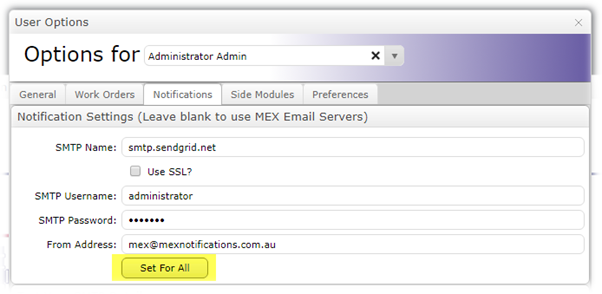
Set For All SMTP Settings in MEX
by MEX Maintenance Software on 28/08/2018
A tech tip on the SMTP Set For All multi update function to set all users notification settings.
Read More...