
Running MEX Out of Browser
by MEX Maintenance Software on 01/12/2017
In this tech tip we take a look at the ability to run MEX from a standalone program called the MEX Out of Browser or MEX OOB located on your desktop.
Read More...
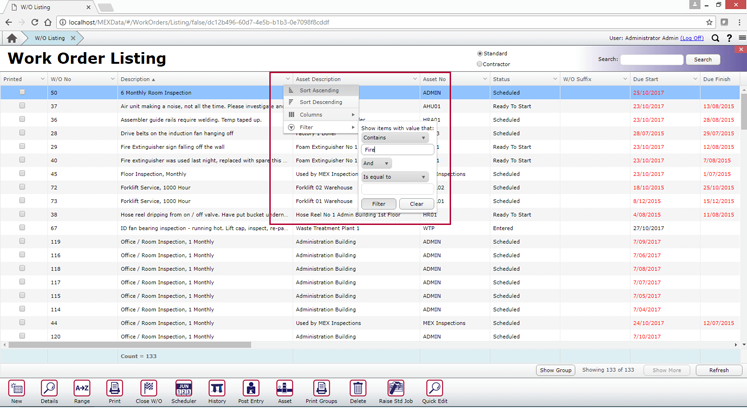
Searching MEX Listings Range vs Filter
by MEX Maintenance Software on 06/11/2017
In this Tech Tip, we will explain the difference between the Range and Filter functions. Both of which can be found on almost any listing in MEX. In this example we will be using the Work Order Listing.
Read More...
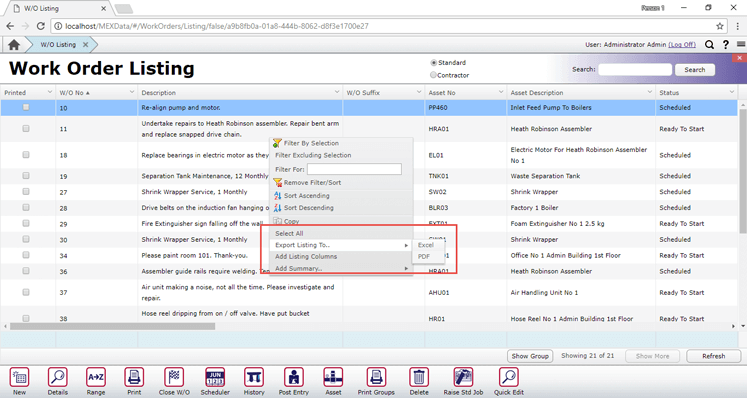
Exporting Listings in MEX V15
by MEX Maintenance Software on 30/10/2017
In MEX V15, you can actually export from almost any listing straight into Excel, meaning that you can quickly get simple exports of data out of MEX to print out, or manipulate further in Excel.
Read More...
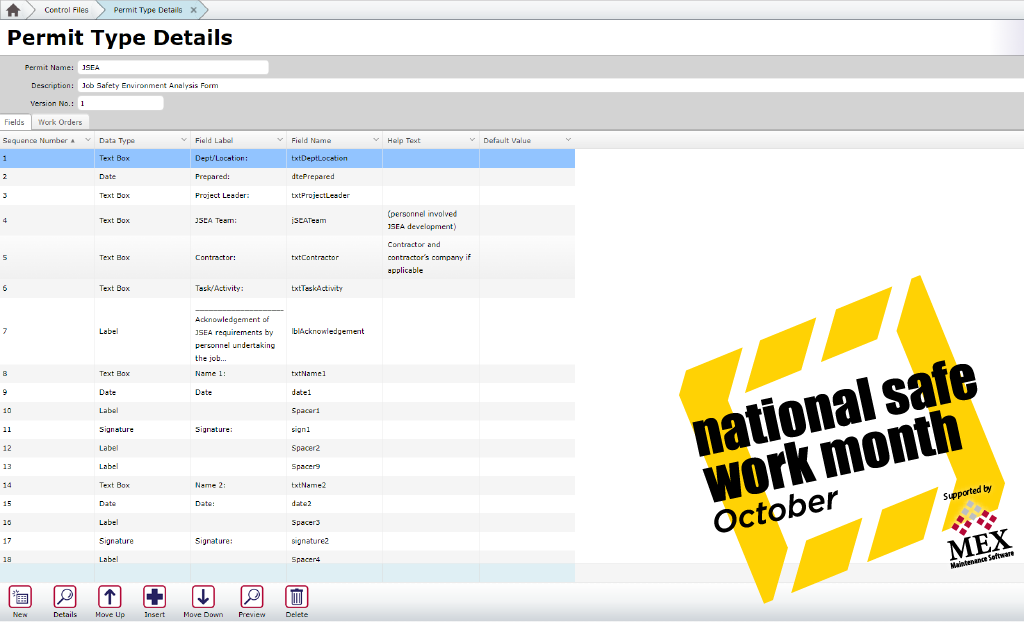
Creating an Electronic Permit in MEX
by MEX Maintenance Software on 13/10/2017
This article will take you through the process of creating a new Permit in MEX and also how to add a range of fields to capture all relevant permit details.
Read More...

Adding a Listing KPI in MEX Dashboard
by MEX Maintenance Software on 27/09/2017
In this tech tip we’re going to go through how to create a Listing KPI in the new MEX Dashboard.
Read More...

Adding a Graph KPI in MEX Dashboard
by MEX Maintenance Software on 04/09/2017
The MEX Dashboard is customisable, meaning that like MEX’s Reports suite, you’re able to edit these standard KPIs, as well as create your own to report on what is relevant to you.
Read More...

Installing the Barcode Font in MEX
by MEX Maintenance Software on 17/08/2017
In this Tech Tip we take a look at installing the correct barcode font that is required by the barcode reports in the MEX Reports.
Read More...

Using Custom Views in listings in MEX V15
by MEX Maintenance Software on 10/08/2017
In this tech tip we take a look at the new Custom Views feature added to MEX Listings. Giving our users more flexibility to enhance their listings by pulling in additional data not previously available
Read More...

Working with the To Do List in MEX
by MEX Maintenance Software on 25/07/2017
In this Tech Tip we take a look at turning on the To Do List, using the To Do List and at Reporting on the To Do List.
Read More...

Working with Group Inspections in MEX
by MEX Maintenance Software on 25/07/2017
In this Tech Tip we take a look at how MEX allows its users to Group Inspections, providing a means of organising large scale Inspections into Sub-Inspections.
Read More...